Docs / NAVAddOn / NCC Cube (NAV) / Quick GuideExcel Templates
2022/05/23 • 1 min. to read
Cube also supports creating Excel workbooks based on Excel templates.
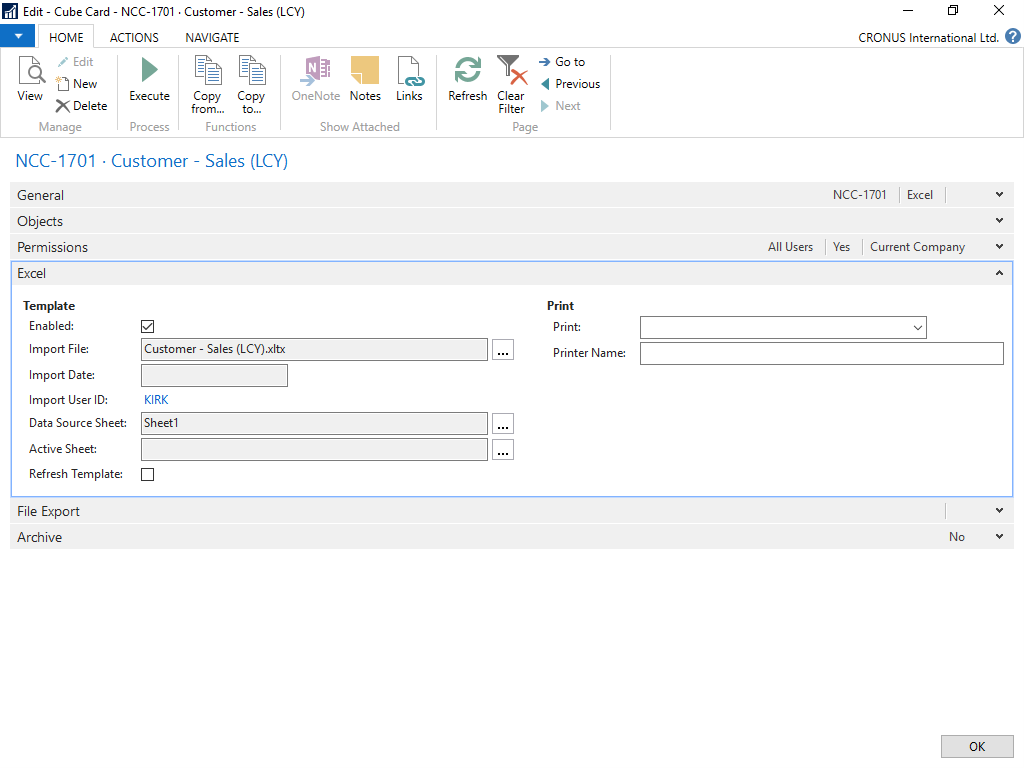
Steps for adding a template:
- Click the AssistEdit button in the Import File field and select the template file.
- Select a sheet for the Data Source. If no sheet is selected a new sheet will be added for the Data Source.
- To use the template, it must be Enabled.
- If the template contains external content, which should be automatically updated (e.g. links to external text files) select Refresh Template.


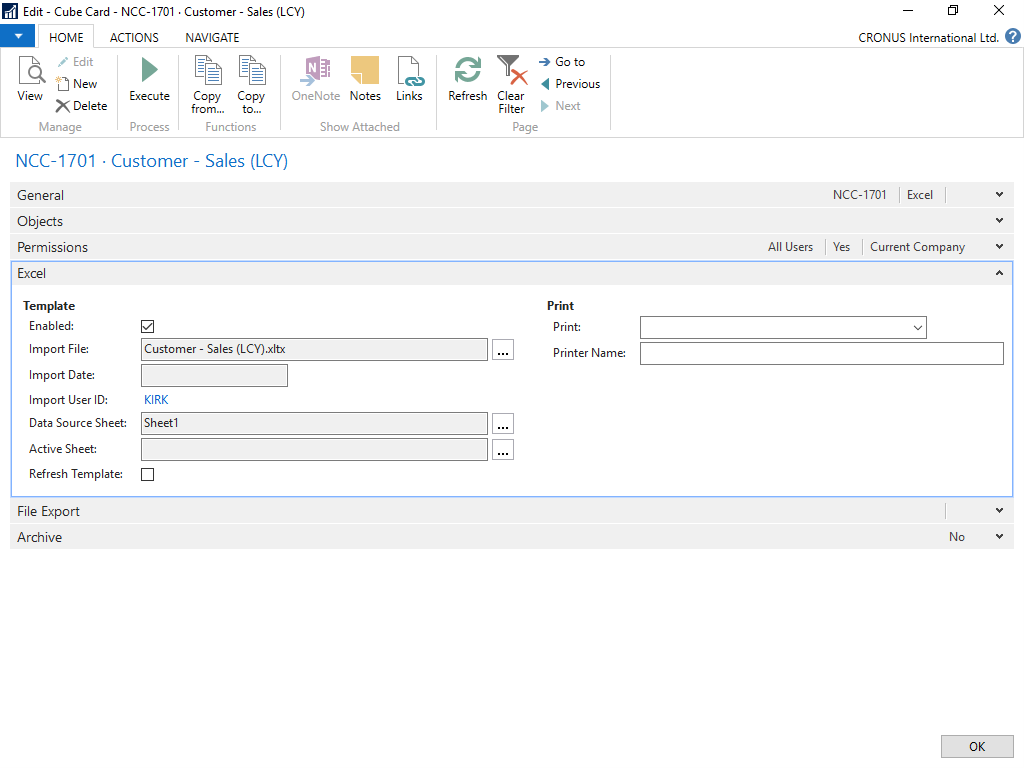 Steps for adding a template:
Steps for adding a template:

