★ Featured App

NAVAX G/L Application
G/L Application for selected G/L Accounts.
More information
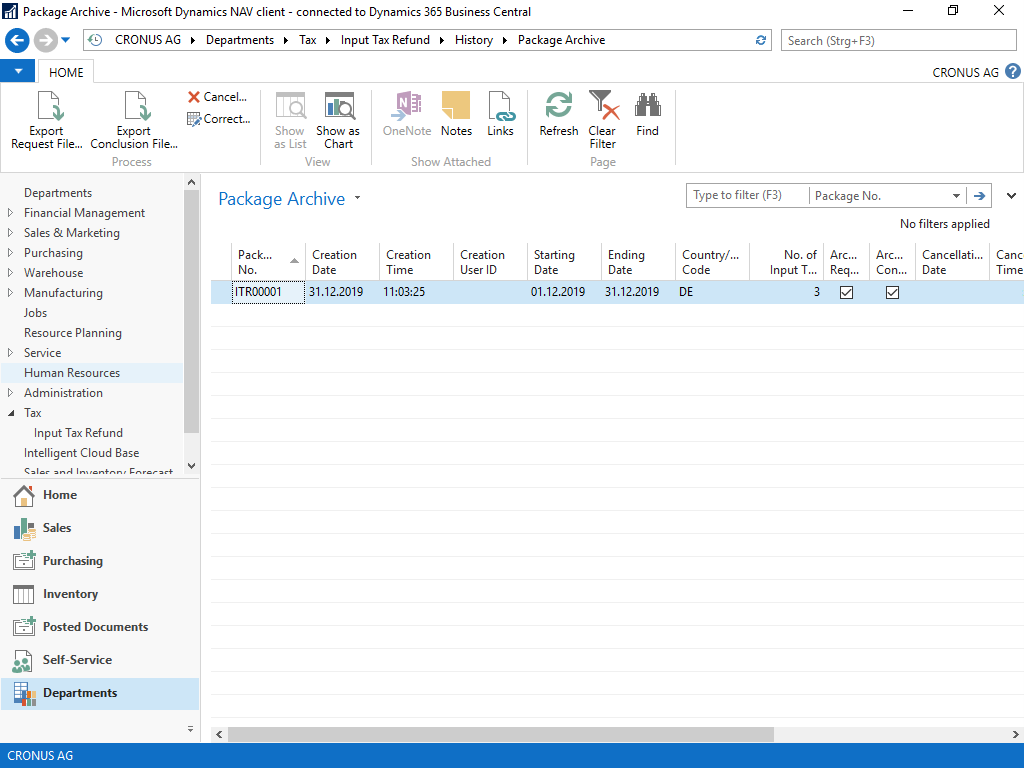 Click on Cancel, if you want to cancel individual positions or the whole package. The Input Tax Refund Cancellation window will be opened. Delete all lines that should not be canceled.
To create the cancellation files, click on the Export action. The displayed values/options are taken from the original package and cannot be changed.
If incorrect values in the package have to be corrected, use the Correct function instead of the Cancel function. After changing the values, click on Export to create the required files.
Click on Cancel, if you want to cancel individual positions or the whole package. The Input Tax Refund Cancellation window will be opened. Delete all lines that should not be canceled.
To create the cancellation files, click on the Export action. The displayed values/options are taken from the original package and cannot be changed.
If incorrect values in the package have to be corrected, use the Correct function instead of the Cancel function. After changing the values, click on Export to create the required files.

 | NAVAX G/L Application G/L Application for selected G/L Accounts. More information  |