
 Create/Update Cost Dimension Values
Create/Update Cost Dimension Values

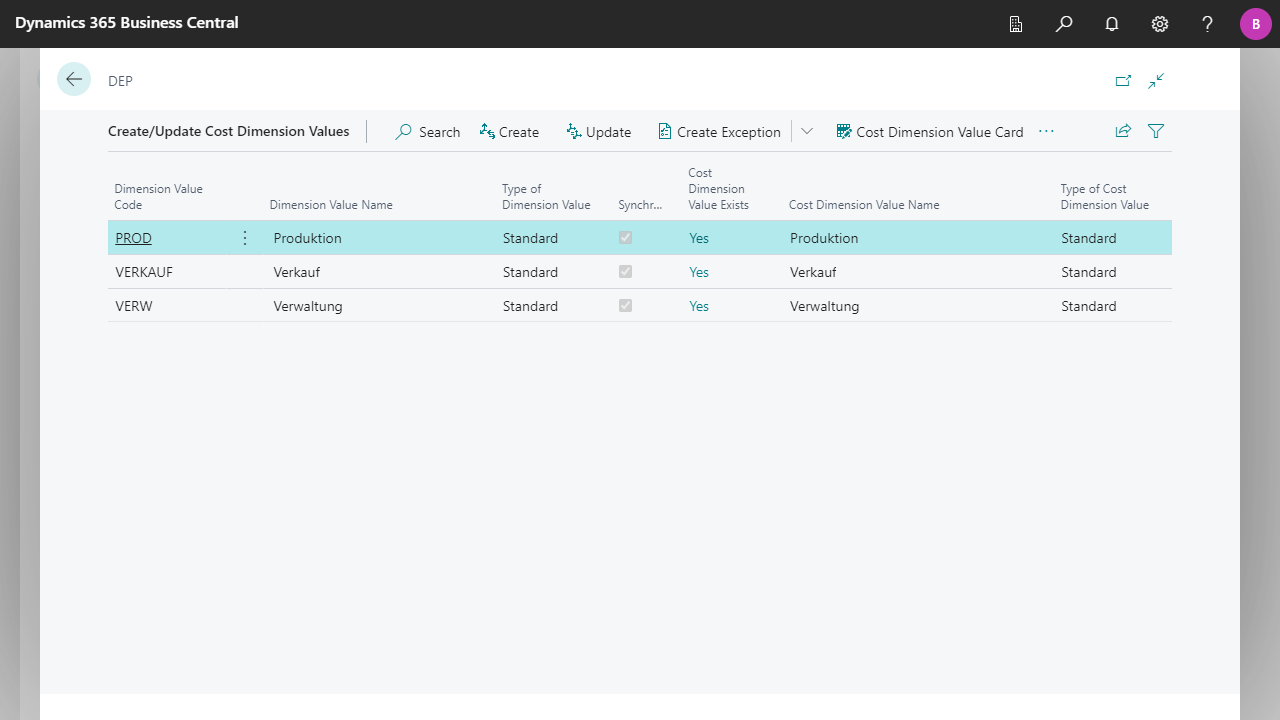
| Dimension Value Code | Specifies the code of the dimension value. |
| Dimension Value Name | Specifies the name of the dimension value. |
| Type of Dimension Value | Specifies the purpose of the dimension value. |
| Synchronization | Specifies whether the Code should be considered by the creation/update or not (Synchronization Exception). Click the field to create or remove an exception for the code. |
| Cost Dimension Value Exists | Specifies if there is a cost dimension value for the dimension value. |
| Cost Dimension Value Name | Specifies the name of the cost dimension value. |
| Type of Cost Dimension Value | Specifies the purpose of the cost dimension value. |

 | Finmatics Autonomous Accounting Interface for AI-driven document processing tool by Finmatics. More information  |