
 Edit Evaluation
Edit Evaluation
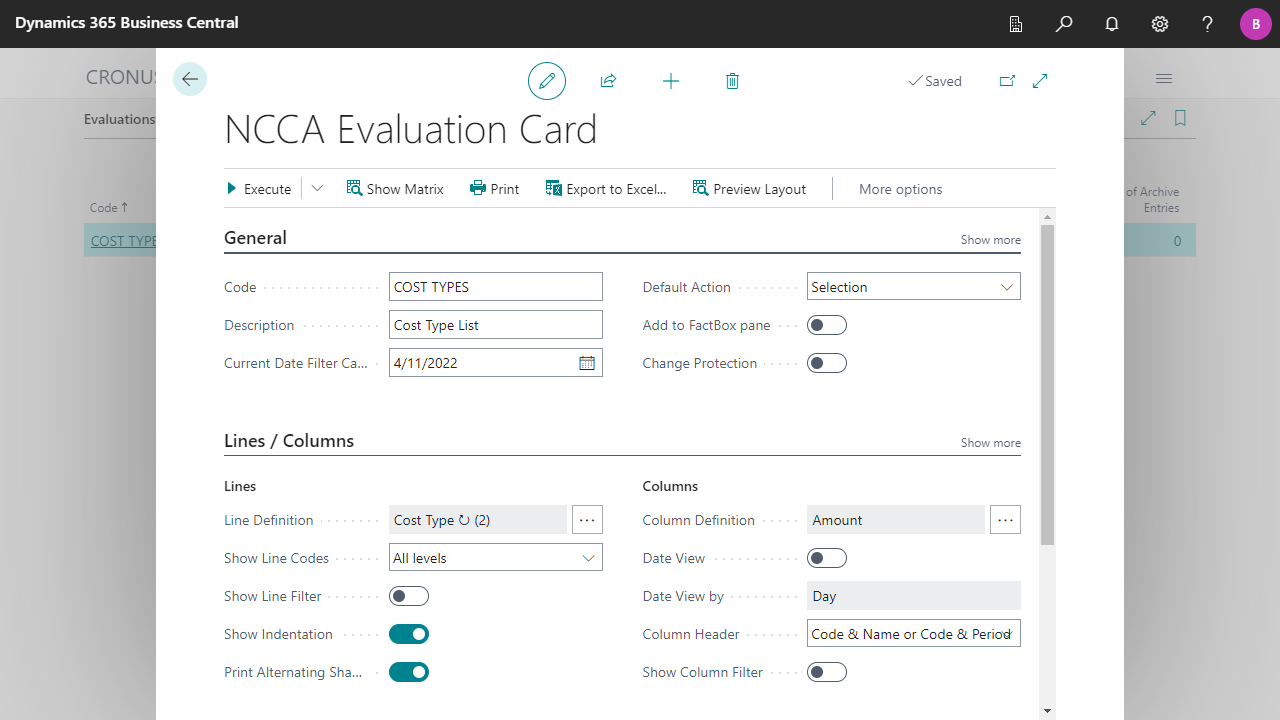
| Ad Hoc | ||
|---|---|---|
| Code | - | Specifies the code for the evaluation. |
| Description | - | Specifies a description for the evaluation. |
| Current Date Filter Calc. Date |  | Specifies a date that should currently be suggested as Date Filter Calculation Date when the evaluation is executed.
The date is recalculated each time the page is opened and is not saved.
|
| Date Filter Calc. Date Formula |  | Specifies a date formula for the Date Filter Calculation Date. |
| Fixed Date Filter Calc. Date |  | Specifies a fixed date that should be suggested as the Date Filter Calculation Date when the evaluation is executed. |
| Default Action | - | Specifies how the evaluation should be executed by default. |
| Add to FactBox pane | - | Specifies whether the evaluation should be displayed in the FactBox pane of the Chart of Cost Dimensions. For more information, see Chart of Cost Types & Chart of Cost Dimensions, Chart of Cost Types & Chart of Cost Dimensions. |
| Archive Size | - | Specifies whether there should only be a certain maximum number of archive entries for the evaluation. If the evaluation is archived and the value is exceeded, the oldest entries in the archive are deleted. |
| No. of Archive Entries | - | Specifies the number of archive entries for the evaluation. For more information, see Evaluations, Execute Evaluations, Evaluation Archive. |
| Date Modified | - | Specifies when the evaluation was last modified. |
| Modified By | - | Specifies the user ID of the person who last modified this evaluation. |
| Change Protection | - | Specifies whether the settings of the evaluation may be changed.
|
| Show Line Codes | Specifies whether the codes of all levels (loops), the codes of the lowest level (loop) or no codes should be displayed in the evaluation. |
| Align Line Codes Right | Specifies whether the codes should be right aligned on the print-out. |
| Show Line Filter | Specifies whether the filters of the lines should be displayed in the evaluation. |
| Show Indentation | Specifies whether the indentation of the lines should be displayed in the evaluation. |
| Print Alternating Shading | Specifies if you want every second row on the print-out to be shaded. |
| Splitted Excel Sheets | Specifies whether a new Excel Sheet should be inserted for each record in the parent main loop of the lines. The setting is ignored if there is no clear unique parent main loop. |
| Column Header | Specifies whether the codes, the text (or the Period for Date View), or both should be displayed in the column header of the evaluation. |
| Show Column Filter | Specifies whether the filters of the columns should be added to the column header of the evaluation. |
| Show Errors | Specifies whether error information (e.g. Division by Zero) should be displayed on the print-out or in Excel. |
| Date Filter | Specifies a filter that will be used to filter the values.
|
| Cost Type Filter | Specifies a filter that will be used to filter or calculate the values. The caption of the field depends on how the cost type is set up in the Cost Dimension Setup. |
| Cost Dimension Filters | Specifies filters that will be used to filter or calculate the values. The caption and number of fields displayed depend on how the cost dimensions are set up in the Cost Dimension Setup. |
| Work Type Filter | Specifies a filter that will be used to filter or calculate the values. |
| Budget Filter | Specifies a filter that will be used to filter or calculate the values. |

 | Finmatics Autonomous Accounting Interface for AI-driven document processing tool by Finmatics. More information  |