
 Journal Templates & Journal Batches
Journal Templates & Journal Batches

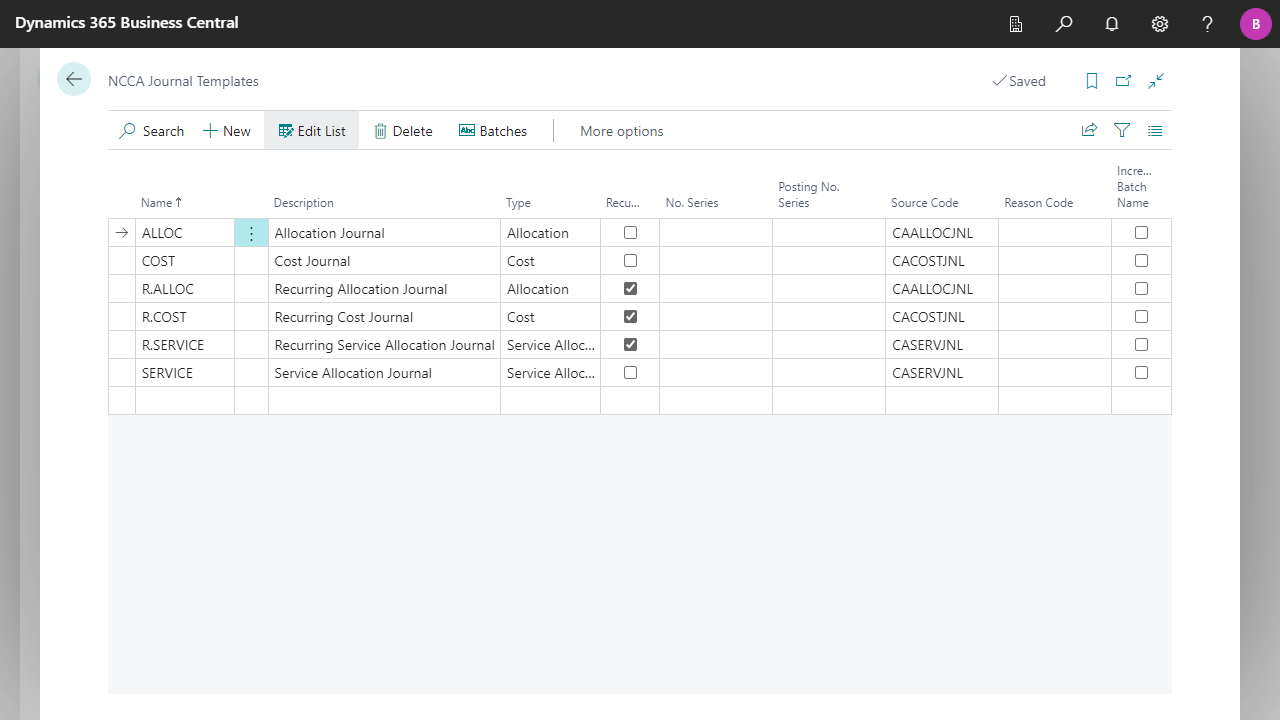
| Name | Specifies the name of the journal template. |
| Description | Specifies a brief description of the journal template. |
| Type | Specifies for which journal type the template should be used. |
| Recurring | Specifies whether the journals of the template are recurring. |
| No. Series | Specifies the number series from which entry or record numbers are assigned to new entries or records. |
| Posting No. Series | Specifies the number series that will be used to assign document numbers to entries that are posted from this journals using this template. |
| Source Code | Specifies the source code that specifies where the entry was created. |
| Reason Code | Specifies the reason code, a supplementary source code that enables you to trace the entries. |
| Increment Batch Name | Specifies if batch names using this template are automatically incremented. Example: The posting following BATCH001 is automatically named BATCH002. |
| Page ID | Specifies the number of the journal page that should be used for the template. |
| Page Caption | Specifies the name of the selected Page. |
| Test Report ID | Specifies the report that is printed when you click on the Test Report action in the journal. |
| Test Report Caption | Specifies the name of the selected Test Report. |
| Posting Report ID | Specifies the report that is printed when you click on the Post and Print action in the journal. |
| Posting Report Caption | Specifies the name of the selected Posting Report. |
| Force Posting Report | Specifies whether the Posting Report is printed automatically when you post the journal. |
| Name | Specifies the name of the journal. |
| Description | Specifies a brief description of the journal. |
| Use Service Allocation Prices | Specifies whether the service allocation prices should be used or proposed. The field is displayed only for Cost and Service Allocation Journal Batches. For more information, see Journals, Service Allocations, Service Allocation Prices. |
| Suggest Balancing Amount | Specifies if the Amount field on journal lines for the same document number is automatically prefilled with the value that is required to balance the document. The field is displayed only for Cost Journal Batches. |
| Fixed Allocation Amount | Specifies whether a fixed amount should be used for the Allocation or not. The field is displayed only for Allocation Journal Batches. |
| Allocation Without Credit | Specifies whether the Allocation should be posted without Credit or not. The field is displayed only for Allocation Journal Batches. |
| Archive Allocation Calculation Details | Specifies whether the Allocation Calculation Details should be archived when the journal is posted.
The field is displayed only for Allocation Journal Batches.
The archived calculation details are stored to the cost register entry of the posting and can be displayed there and if no longer needed, also deleted.
For more information, see Journals, Extended, Cost Registers.
|
| Recurring | Specifies whether the journal template and thus also the journal is recurring. |
| No. Series | Specifies the number series from which entry or record numbers are assigned to new entries or records. |
| Posting No. Series | Specifies the number series that will be used to assign document numbers to entries that are posted from this journal. |
| Reason Code | Specifies the reason code, a supplementary source code that enables you to trace the entries. |
| Cost Type Appearance | Specifies how the cost type should be displayed in the journal.
|
| Cost Dimension Appearances | Specifies how the cost dimensions should be displayed in the journal.
|

 | Finmatics Autonomous Accounting Interface for AI-driven document processing tool by Finmatics. More information  |