
 Line Controlled Column Type
Line Controlled Column Type
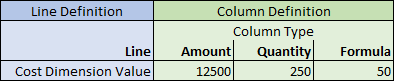 For columns of the type Line Controlled it is the other way round. Here the individual lines of the Line Definition determine which values are calculated in the column. The column can therefore display amounts and quantities.
Via the Line Controlled Column Type field in the Line Definition it is possible to specify for each line which value should be calculated in the column.
For columns of the type Line Controlled it is the other way round. Here the individual lines of the Line Definition determine which values are calculated in the column. The column can therefore display amounts and quantities.
Via the Line Controlled Column Type field in the Line Definition it is possible to specify for each line which value should be calculated in the column.
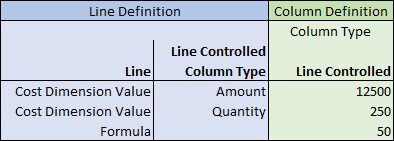

 | Finmatics Autonomous Accounting Interface for AI-driven document processing tool by Finmatics. More information  |