

 Copy, Export & Import
Copy, Export & Import
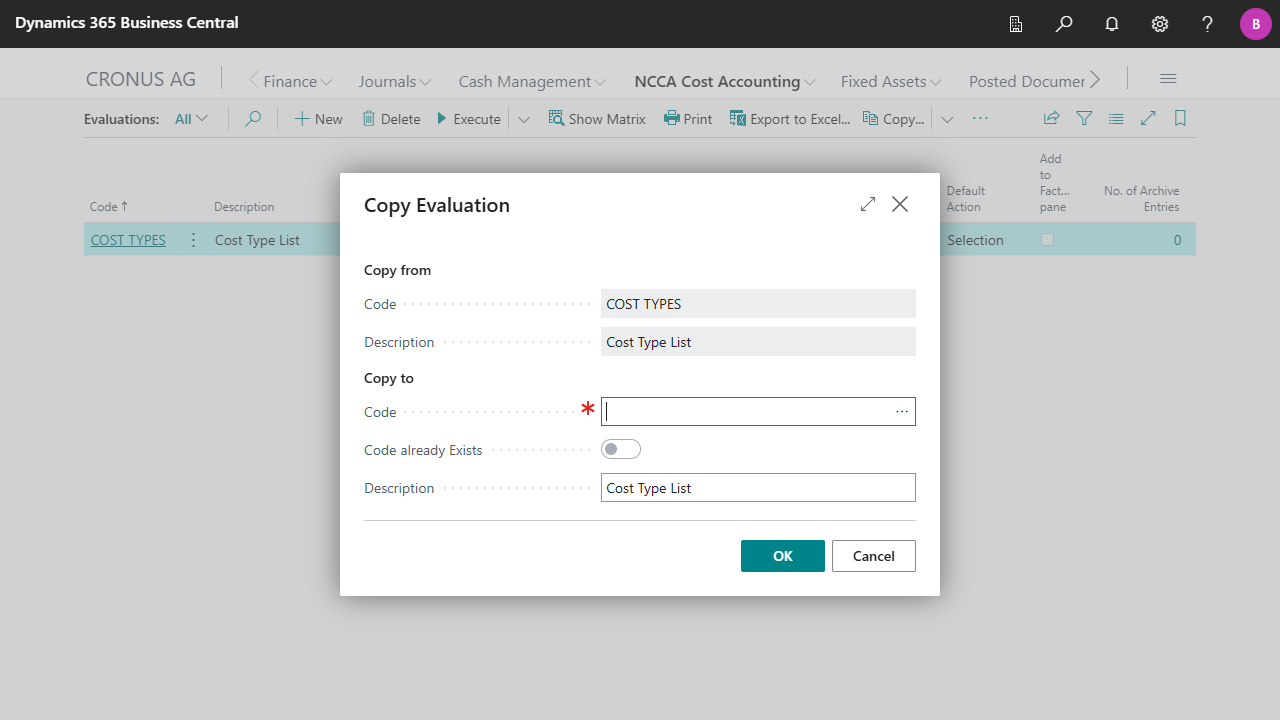
| Code | Specifies the code of the existing evaluation to copy from. |
| Description | Specifies the description of the existing evaluation. |
| Code | Specifies the code for the new evaluation. |
| Code already Exists | Specifies whether an evaluation with the code already exists. An additional confirmation is necessary for replacing an evaluation. |
| Description | Specifies a description for the new evaluation. |
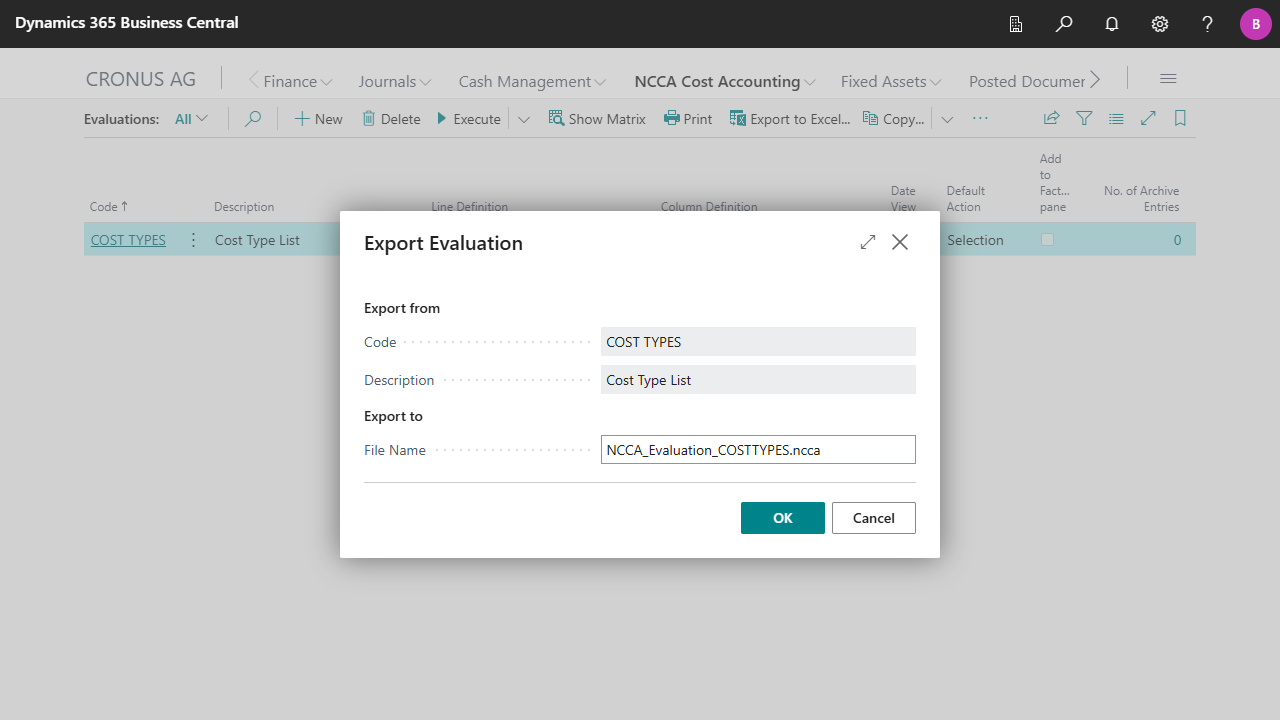
| Code | Specifies the code of the evaluation to be exported. |
| Description | Specifies the description of the evaluation to be exported. |
| Selected Evaluations | Specifies the number of selected evaluations. The field is only displayed when evaluations are exported to a zip file. |
| File Name | Specifies the name for the file.
|
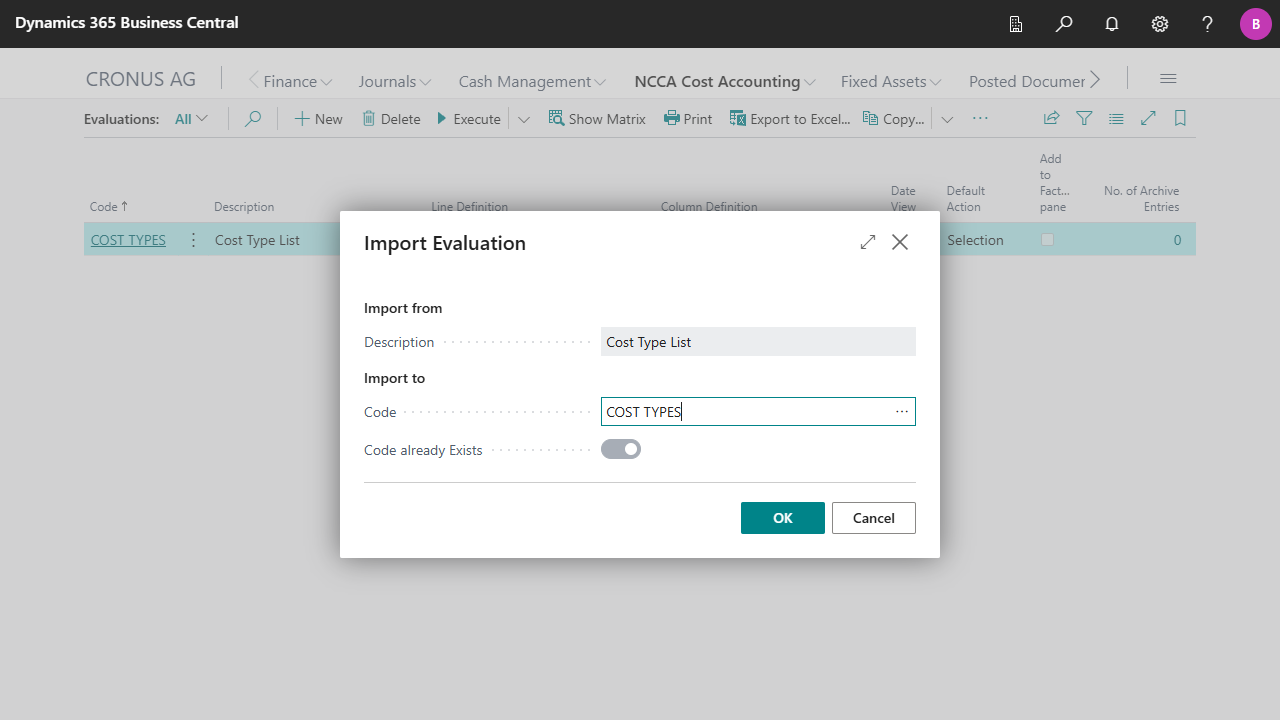
| Progress | Shows the progress when importing from a zip file. The field is only displayed when evaluations are imported from a zip file. |
| Description | Specifies the description of the evaluation to be imported. |
| Code | Specifies the code for the new evaluation. |
| Code already Exists | Specifies whether an evaluation with the code already exists. An additional confirmation is necessary for replacing an evaluation. |
| Import all with specified Code | Specifies whether all evaluations for which a code is specified should be automatically imported with that code if no evaluation with that code yet exists. The field is only displayed when evaluations are imported from a zip file. |

 | Excel Report Builder Build Excel reports directly within Microsoft Dynamics 365 Business Central. More information  |