
 Documents
Documents
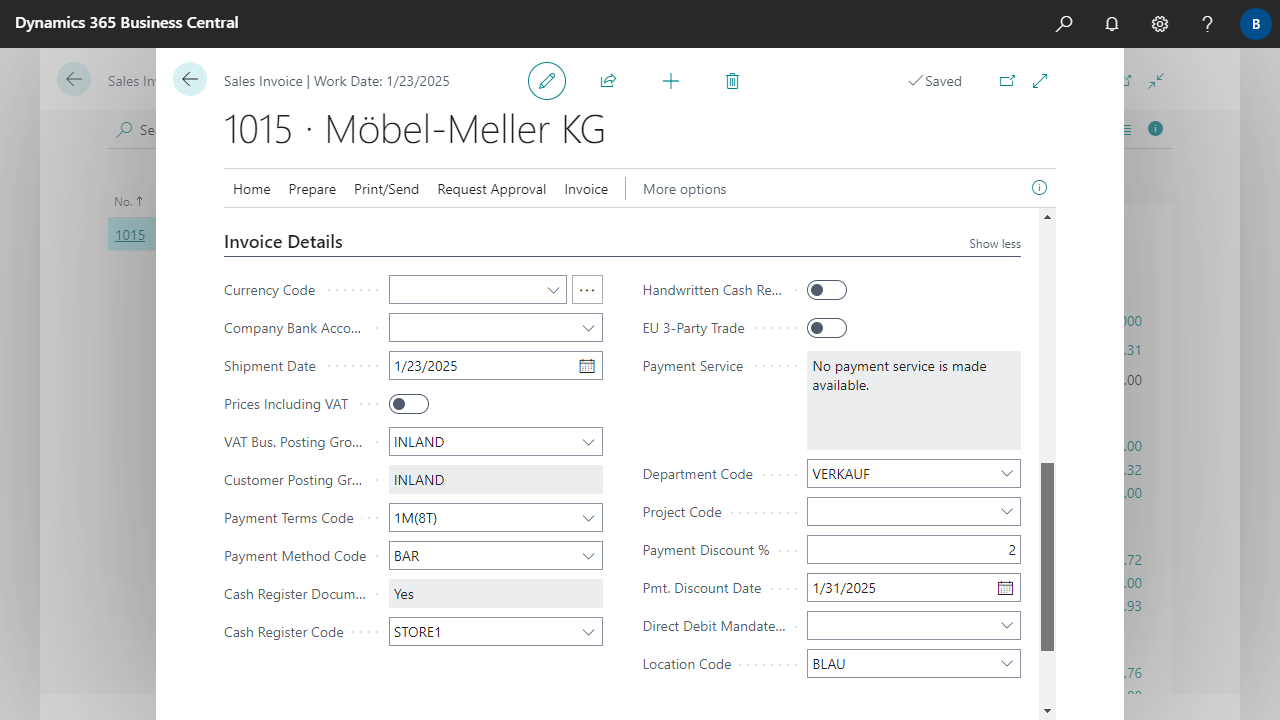
| Cash Register Document | Specifies whether the selected Payment Method is subject to the cash register obligation. If this is the case, a Cash Register Code must also be specified, which will be used to sign the document when it is posted. For more information, see Setup, Payment Methods. |
| Cash Register Code | Specifies which Cash Register should be used. The field is suggested or must be filled if the selected Payment Method is subject to the cash register obligation. For more information, see Setup, Cash Register User. |
| Handwritten Cash Register Document | Specifies whether the document was originally written by hand.
For more information, see Working with the App, Handwritten Document.
|
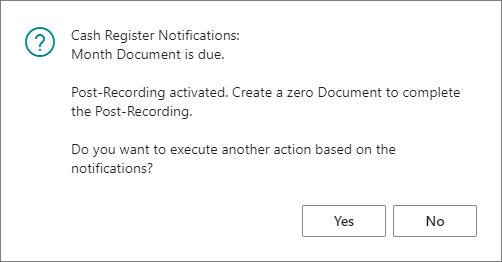 Depending on the type of notification, different actions can be executed via the window.
As the various actions may affect other open tasks or even complete them, only one action can be executed at a time via the window.
Depending on the type of notification, different actions can be executed via the window.
As the various actions may affect other open tasks or even complete them, only one action can be executed at a time via the window.
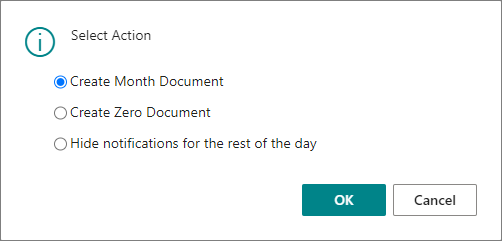

| Cash Register Document | Specifies whether the document is a cash register document.
|
| Cash Register Code | Specifies which Cash Register was used to sign the document. |
| Handwritten Cash Register Document | Specifies whether the document was originally written by hand. For more information, see Working with the App, Handwritten Document. |
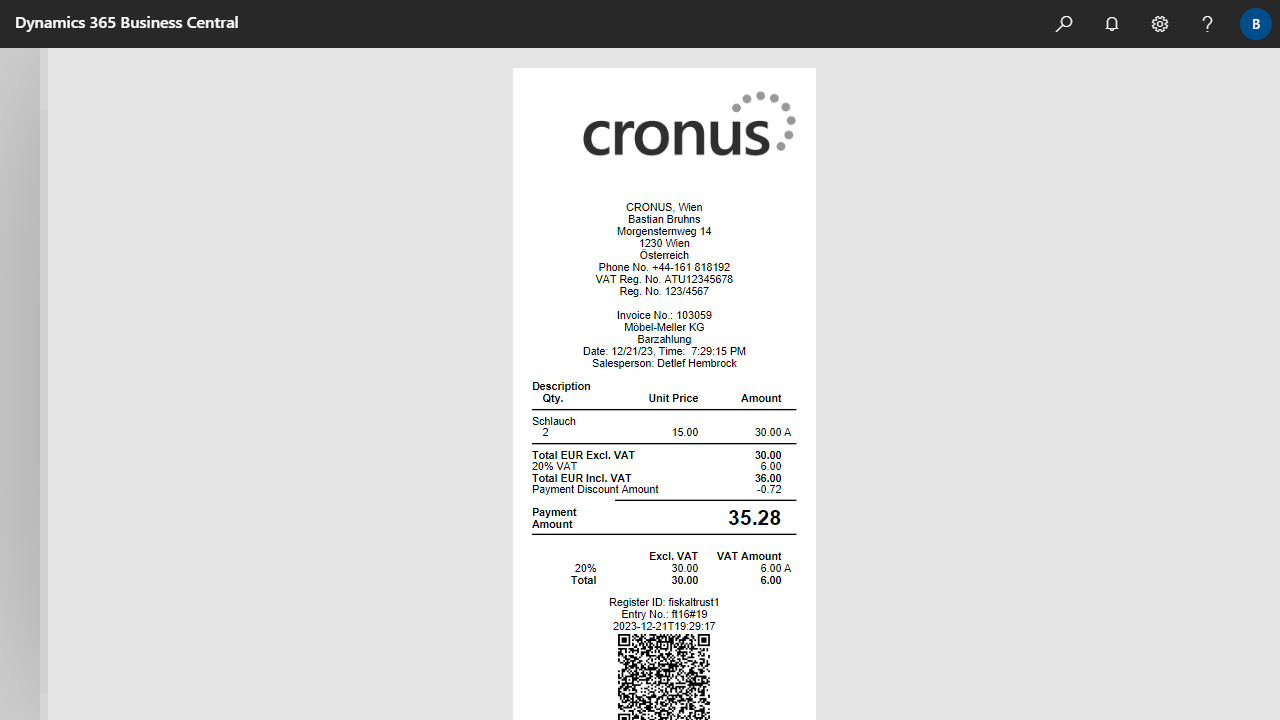


 | NCCA Cost Accounting Cost Accounting - up to 8 dimensions, allocations with many variants, comprehensive evaluations. More information  |