
 Cash Register Entries
Cash Register Entries
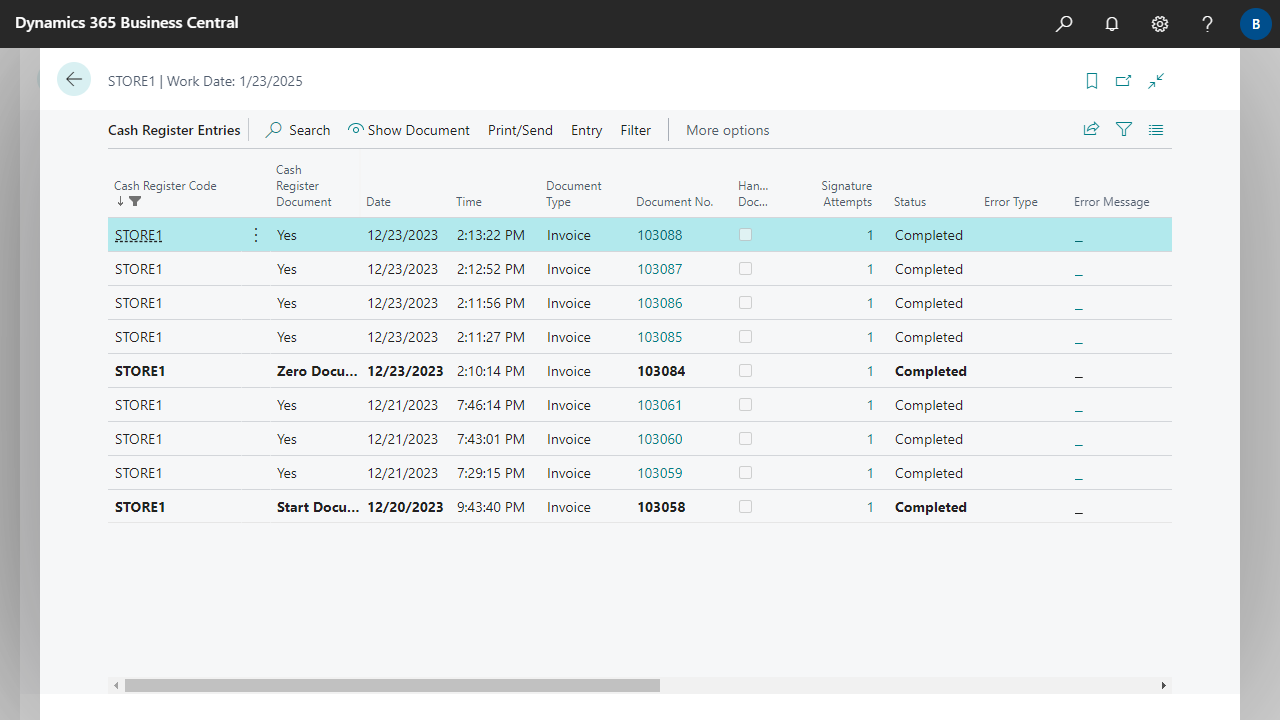
| Cash Register Code | Specifies the Cash Register for which the entry was created. |
| Cash Register Document | Specifies the type of the cash register document.
|
| Date | Specifies the date on which the entry was created. |
| Time | Specifies the time when the entry was created. |
| Document Type | Specifies whether the cash register document is an invoice or a credit memo. |
| Document No. | Specifies the number of the cash register document. |
| Handwritten Document | Specifies whether the document was originally written by hand. For more information, see Working with the App, Handwritten Document. |
| Service Mgt. Document | Specifies whether the cash register document is a service document. |
| Posting Date | Specifies the posting date of the cash register document. |
| Payment Method Code | Specifies the payment method code of the cash register document. For more information, see Setup, Payment Methods. |
| User ID | Specifies the ID of the user who created the entry. |
| User Name | Specifies the user name for the User ID. |
| Terminal ID | This field is filled with the value D365BC. |
| Signature Attempts | Specifies the number of signature attempts made so far. For more information, see Archive, Cash Register Signature Attempts. |
| Status | Specifies the state of the entry. Entries that contain the value Error or Pending in the Status field are considered to be incorrect and are taken into account by the error correction. For more information, see Working with the App, Error Handling. |
| Error Type | Specifies the type of error.
|
| Error Message | Specifies technical details about the error. |
| Signature Creation Device | Specifies problems with the signature creation device. A failure of the signature creation device occurs if the service temporarily cannot communicate with the signature creation device. For more information, see Working with the App, Error Handling. |
| Notifications | Specifies the number of notifications and tasks that were current at the time of the last signature attempt. |
| Post-Recording activated | Specifies whether the Post-Recording was active at the time of the last signature attempt. For more information, see Working with the App, Error Handling. |
| Comments | Specifies whether there is a comment for the entry. |
| Amount Including VAT | Specifies the Amount Including VAT of the cash register document. |
| Payment Discount Amount | Specifies the Payment Discount Amount of the cash register document.
|
| Payment Amount | Specifies the Amount Including VAT minus the Payment Discount Amount. |
| Currency Code | Specifies the currency code of the cash register document. |
| Manually Completed | Specifies whether the cash register entry was manually completed. For more information, see Working with the App, Error Handling. |
| Entry No. | Specifies the number assigned to the cash register entry. The application assigns a unique number to each cash register entry. |


 | NAVAX Document Text Advanced Extended Texts (beginning/ending/line texts) for sales, purchase and service documents. More information  |