
 Download Area
Download Area
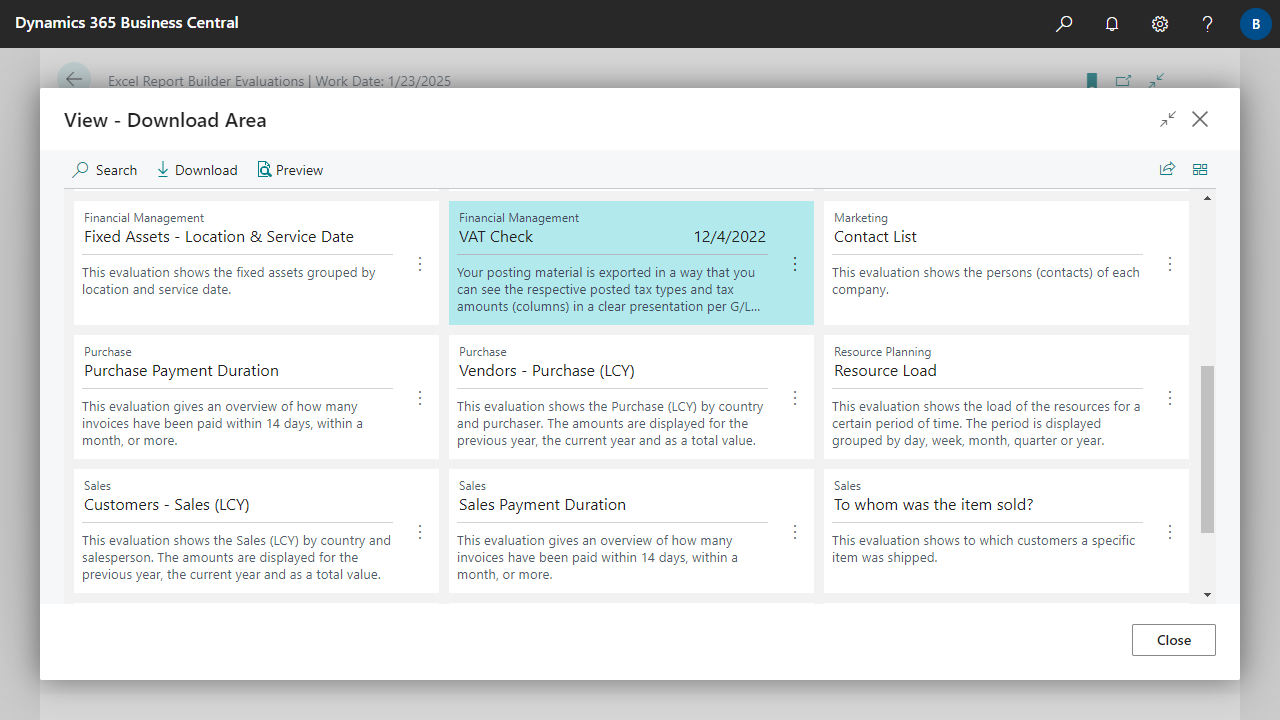 Via the Download action an evaluation can be downloaded and created.
Via the Download action an evaluation can be downloaded and created.
| Group | Specifies the group of the evaluation. |
| Description | Specifies the description of the evaluation. |
| Information | Displays information about the evaluation. |
| Zip File | Indicates whether multiple evaluations are combined in a zip file. |
| Preview | Displays a preview (image or video) of the evaluation. |
| New | Indicates whether the evaluation was recently added to the Download Area. |
| Date Modified | Specifies when the evaluation was last modified. |

 | Finmatics Autonomous Accounting Interface for AI-driven document processing tool by Finmatics. More information  |