
 Evaluation Archive
Evaluation Archive
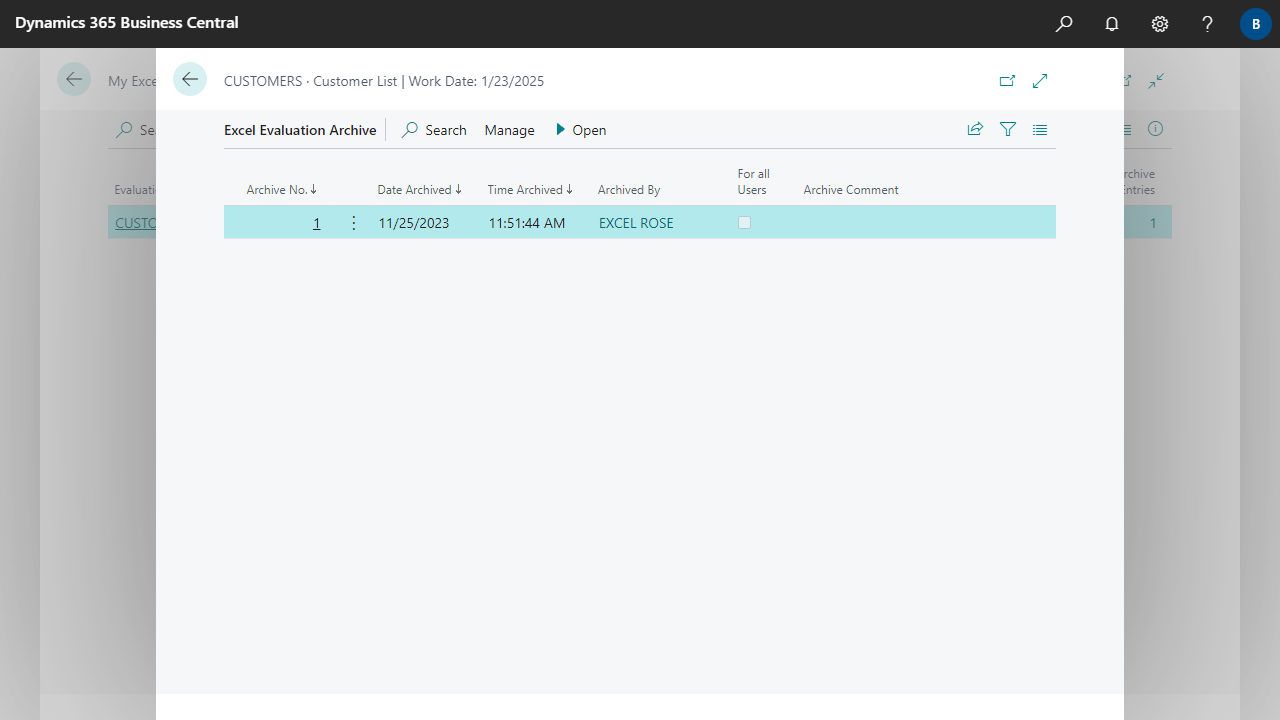 For more information, see Execute Evaluations, Archive Excel Evaluation.
For more information, see Execute Evaluations, Archive Excel Evaluation.
| Archive No. | Specifies the number assigned to the archived evaluation. |
| Date Archived | Specifies the date when the evaluation was archived. |
| Time Archived | Specifies what time the evaluation was archived. |
| Archived By | Specifies the user ID of the person who archived this evaluation. |
| For all Users | Specifies if the line is visible to all users who have added the evaluation to their My Excel Evaluations list. |
| Archive Comment | Specifies a comment for the archived evaluation. |

 | Finmatics Autonomous Accounting Interface for AI-driven document processing tool by Finmatics. More information  |