
 Set up AL Extension
Set up AL Extension
"help": "https://www.navax.app/help.php?AppID=TODO","contextSensitiveHelpUrl": "https://www.navax.app/contextSensitiveHelpUrl.php?AppID=TODO&L={0}&ObjID=",
"supportedLocales": [
"en-US", "de-DE", "de-AT", "de-CH"
],
ContextSensitiveHelpPage = 'TODO';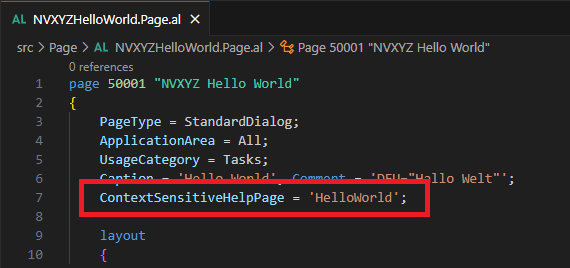 If the same help topic is to be called from different pages, topic redirections should be used. Although it is possible to specify the same name in the ContextSensitiveHelpPage property in all pages, but it is not recommended.
The advantage of topic redirections is that they are resolved on the server and thus independent of the extension. If it later turns out that the pages needs different help, this can be changed later at any time (without changing the extension) and all customers have immediate access to the changed/extended help.
For more information, see Write Help, Basics, Topic Redirections.
If the same help topic is to be called from different pages, topic redirections should be used. Although it is possible to specify the same name in the ContextSensitiveHelpPage property in all pages, but it is not recommended.
The advantage of topic redirections is that they are resolved on the server and thus independent of the extension. If it later turns out that the pages needs different help, this can be changed later at any time (without changing the extension) and all customers have immediate access to the changed/extended help.
For more information, see Write Help, Basics, Topic Redirections.

 | Finmatics Autonomous Accounting Interface for AI-driven document processing tool by Finmatics. More information  |