★ Featured App

Finmatics Autonomous Accounting
Interface for AI-driven document processing tool by Finmatics.
More information
 Working With Manual Extension
Working With Manual Extension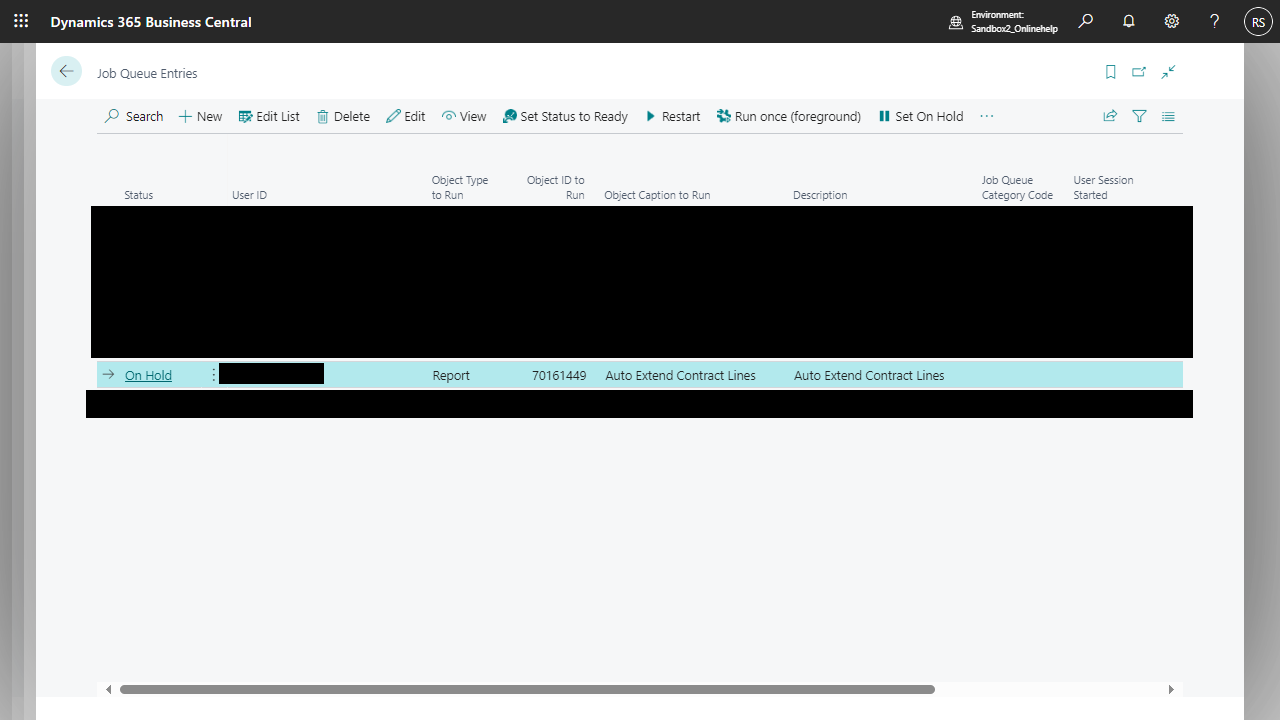 It is also possible to enter the extension type at the Contract type. The defined extension type is then automatically set in all Contract lines.
This interval is then used to calculate the new end date of the Contract line.
Contracts can be extended under Actions > Extend Contract. Then - independent of the time of the execution of this function - the end date of all Contract lines will be set back by the respective defined interval and a new Payment Plan will be created.
The status of the Contract line briefly changes to the Extension status defined in the NCRC Recurring Contracts Setup.
The status change can then be tracked at header and line level under History > Status Change Log.
The Payment Plan will then use the price and quantity of the original last Payment Plan line for all newly created Payment Plan lines.
It is also possible to enter the extension type at the Contract type. The defined extension type is then automatically set in all Contract lines.
This interval is then used to calculate the new end date of the Contract line.
Contracts can be extended under Actions > Extend Contract. Then - independent of the time of the execution of this function - the end date of all Contract lines will be set back by the respective defined interval and a new Payment Plan will be created.
The status of the Contract line briefly changes to the Extension status defined in the NCRC Recurring Contracts Setup.
The status change can then be tracked at header and line level under History > Status Change Log.
The Payment Plan will then use the price and quantity of the original last Payment Plan line for all newly created Payment Plan lines.
 | Finmatics Autonomous Accounting Interface for AI-driven document processing tool by Finmatics. More information  |