
 Working With One-Time Payments
Working With One-Time Payments
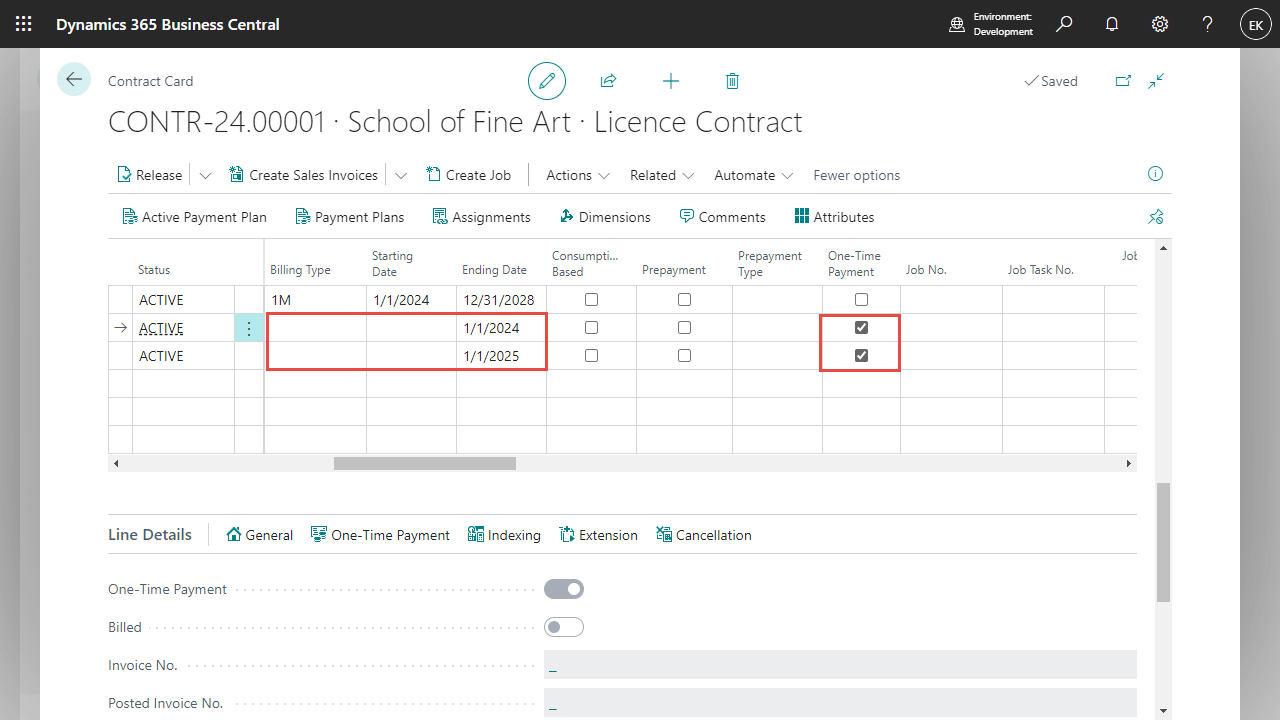 One-time payments are invoicing using the existing invoicing functions.
For more information, see Working With The App, Billing, Customer Contract.
In contrast to recurring contract lines, one-time contract lines do not have an associated payment plan. Created sales invoices are displayed in the line details in the Invoice no. or posted invoice no. field.
In addition, one-time payments do not receive an automatic comment in the associated invoice line.
One-time payments are invoicing using the existing invoicing functions.
For more information, see Working With The App, Billing, Customer Contract.
In contrast to recurring contract lines, one-time contract lines do not have an associated payment plan. Created sales invoices are displayed in the line details in the Invoice no. or posted invoice no. field.
In addition, one-time payments do not receive an automatic comment in the associated invoice line.
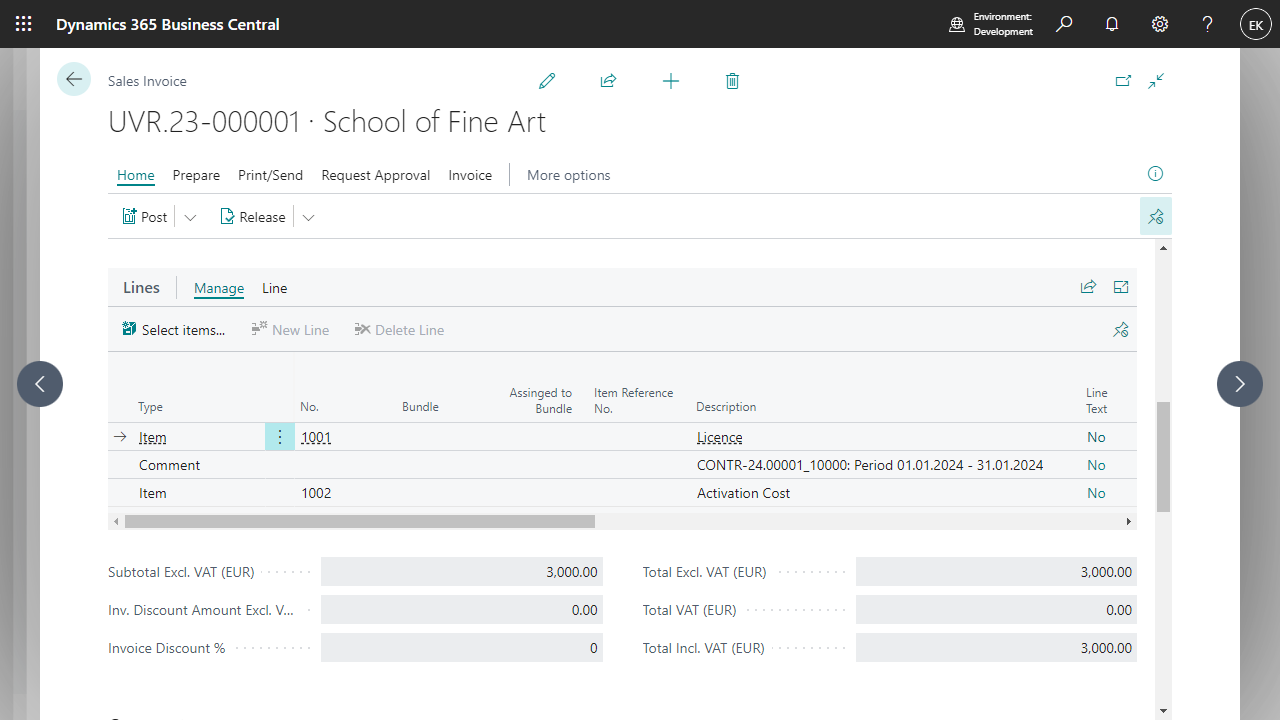 When posting the associated invoice, the one-time payment line is automatically marked as completed.
When posting the associated invoice, the one-time payment line is automatically marked as completed.
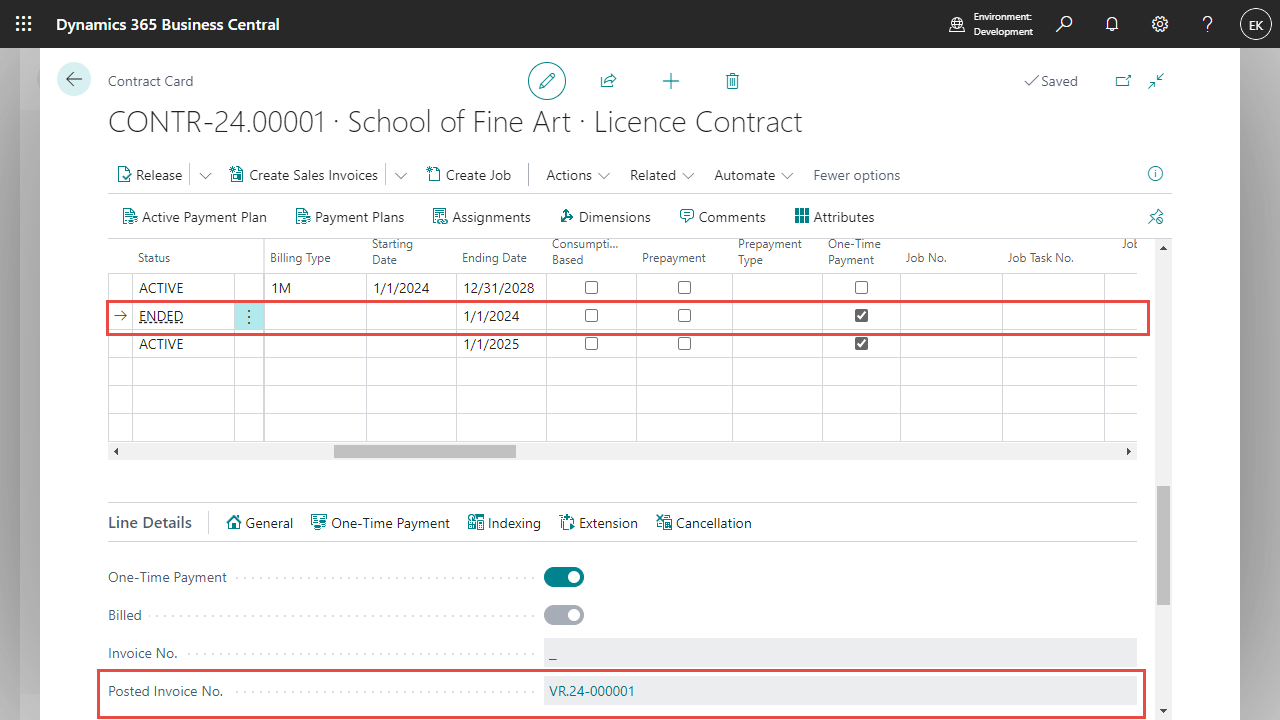

 | Finmatics Autonomous Accounting Interface for AI-driven document processing tool by Finmatics. More information  |