Docs / NVXASM Extended Service / Arbeiten mit der AppCreating a Service Order from a Service Item
2025/03/05 • 1 min. to read
NVXASM Extended Service allows you to create an associated Service Order from a Service Item.
To do this, you simply need to be in a Service Item and select the Create service order function via the menu under
Actions > Other.
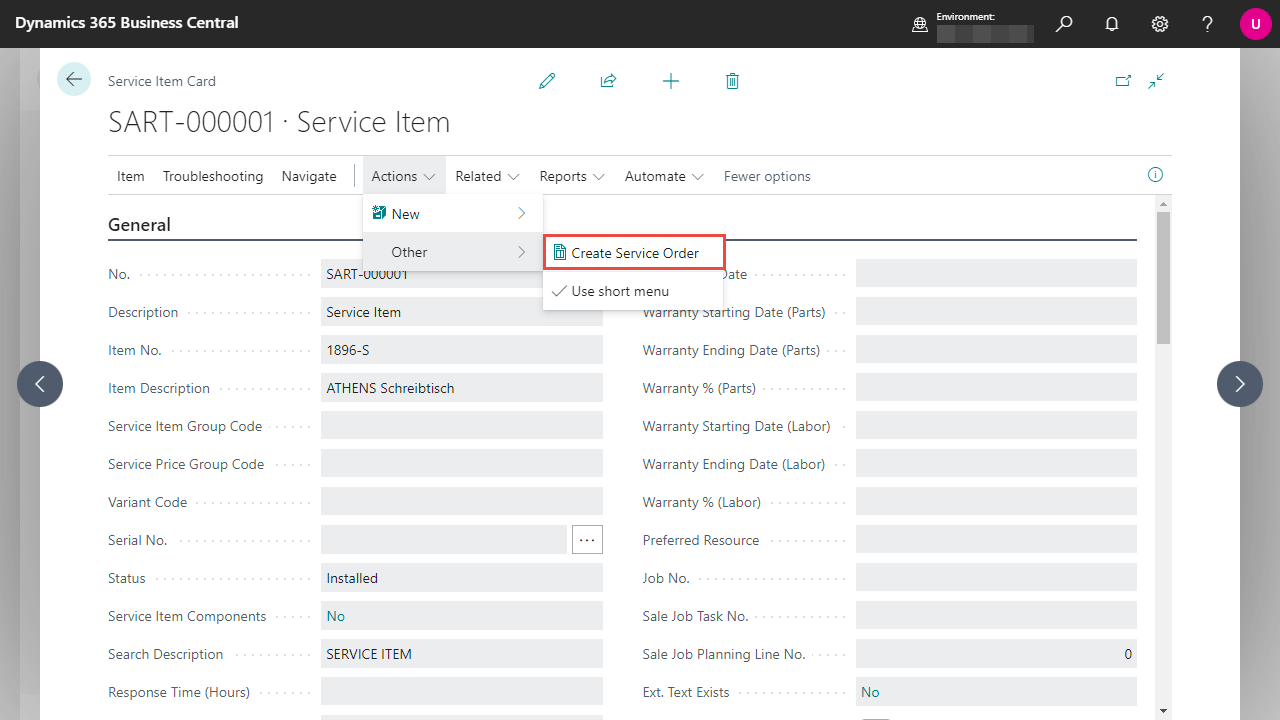
After confirmation, a new Service Order is created based on the current Service Item.
The following fields are automatically prefilled in the
Service Order Header:
Ship-to:
Bill-to:
The following fields are automatically prefilled at
line level:


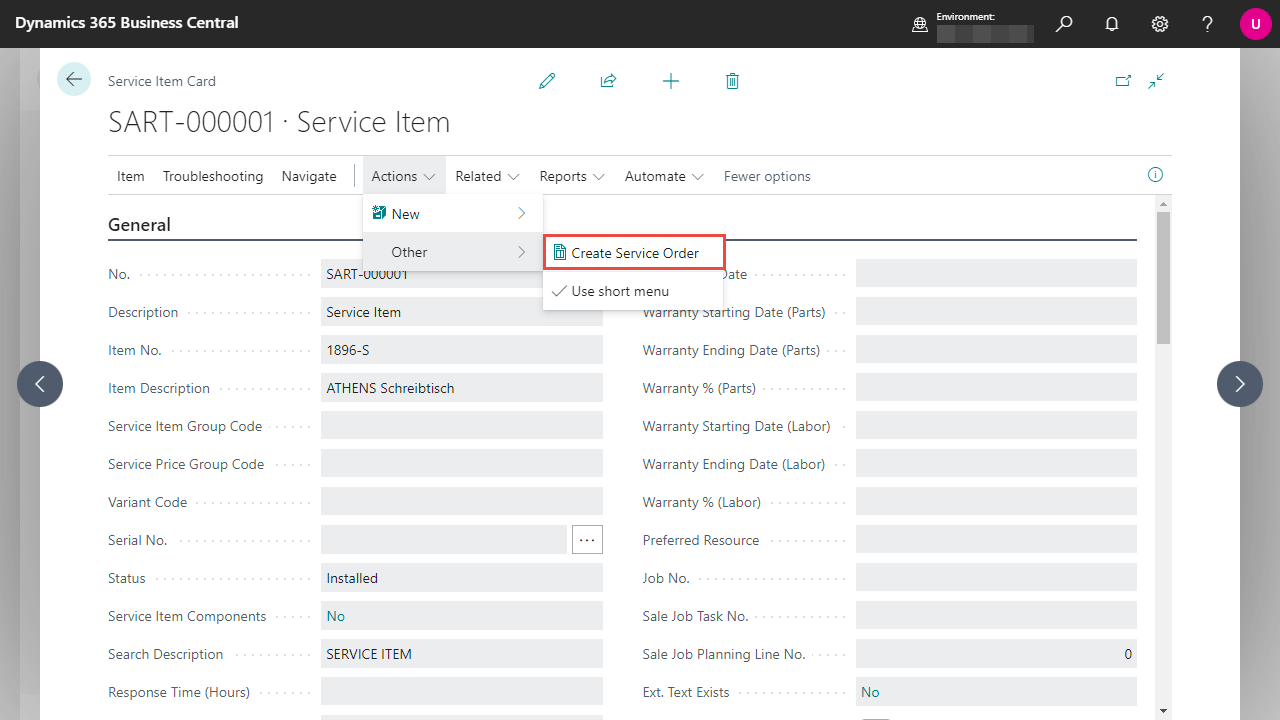 After confirmation, a new Service Order is created based on the current Service Item.
The following fields are automatically prefilled in the Service Order Header:
After confirmation, a new Service Order is created based on the current Service Item.
The following fields are automatically prefilled in the Service Order Header:

