Docs / Solution / Extended Service / Arbeiten mit der App Creating a service order from a sales order
Creating a service order from a sales order
2025/12/05 • 4 min. to read
NVXASM Extended Service allows you to create a service order from a sales order.
To do this, you must be in a sales order. You will find the "Create service order" function in the sales order lines under Lines - Functions.
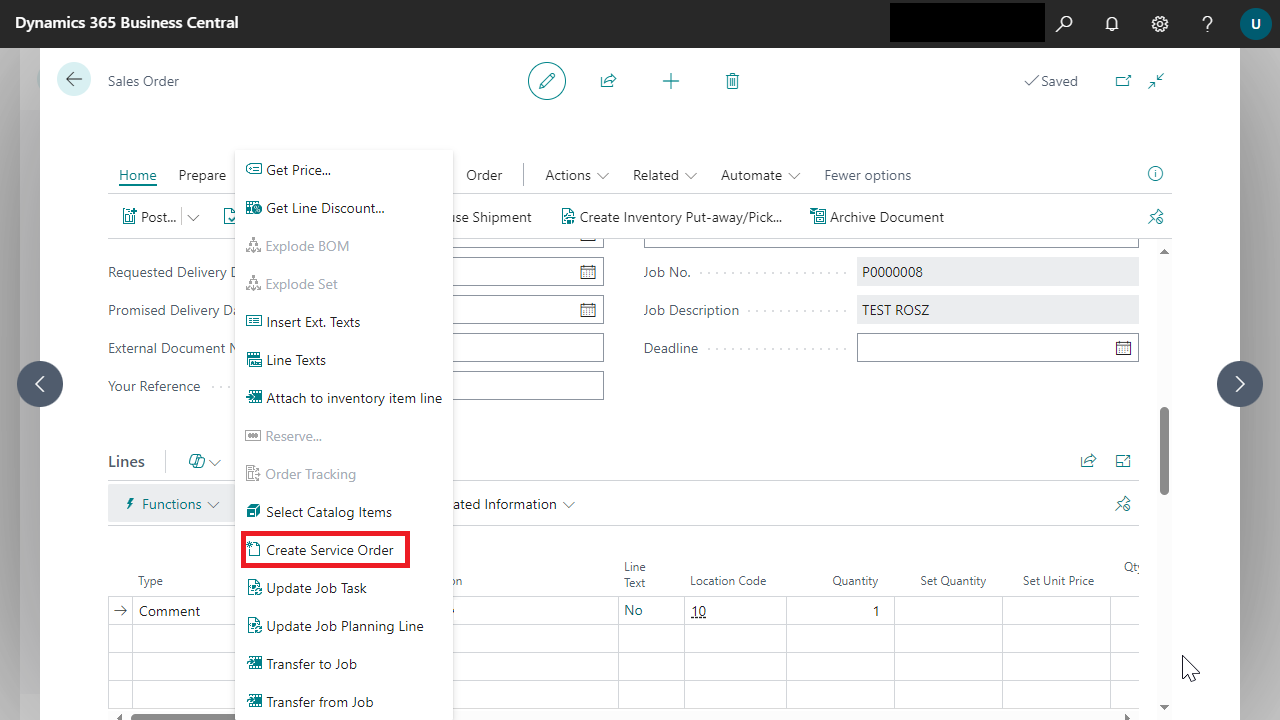
The "Create service order" function can only be called up if the status of the sales order is set to Released.
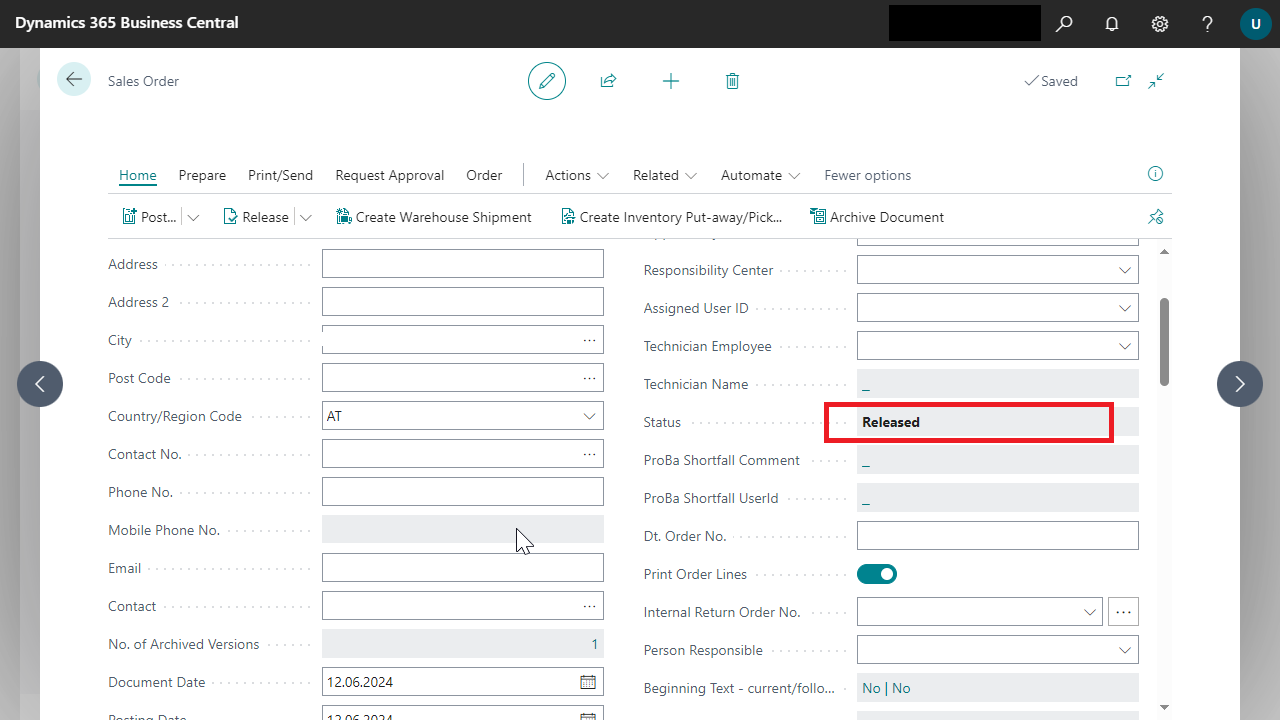
If the status of the sales order has not yet been released, you will receive an error message.
When you call up the "Create service order" function, the request page opens.
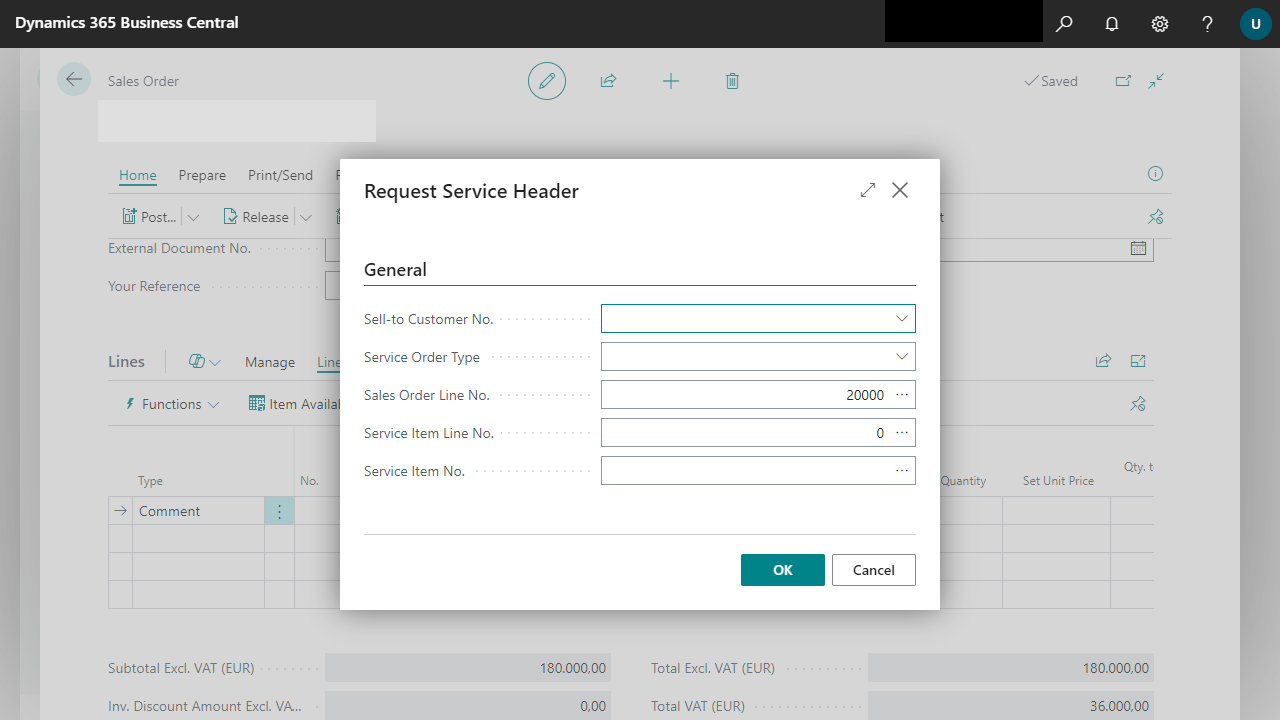
The following fields can be found on the request page:
- Sales to debtor number: is pre-assigned with the debtor no. of the associated sales order and can be edited.
- Service order type: uses the project task line type to control whether it is a sale, maintenance or warranty.
- Sales order line no.: The current sales order and items assigned to a service item group are filtered here.
- Service item line no.: The service order number linked to the current sales order is filtered here.
- Service item no.: The customer no. is filtered here.
Either the sales order line no. OR the service item line no. OR the service item no. can be selected.
After filling in and confirming the mask, a service order and a new service item are created. The sales order is archived, if archiving for orders is activated in the Accounts Sales & Receivables Setup.
The system checks whether a service order already exists for the combination.
If so, the following question appears:
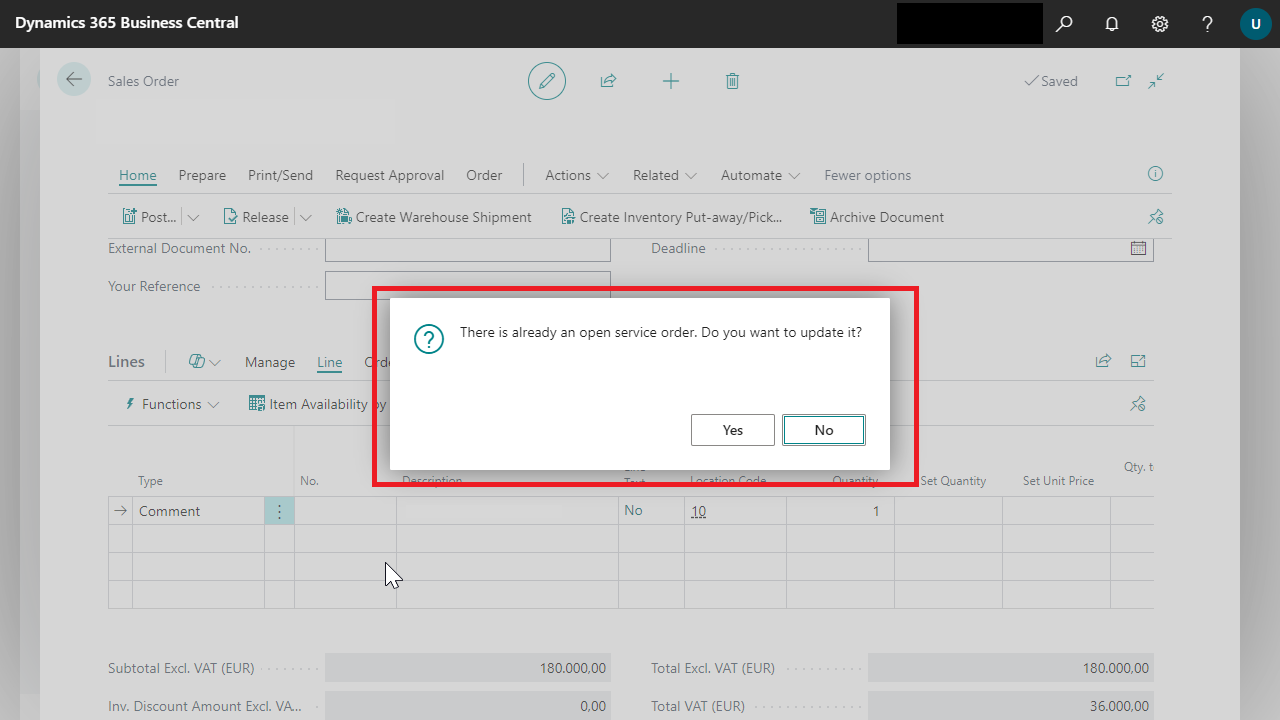
If no service order exists yet, a new service order is created.
The service order header is filled with the information from the sales order header. Dimensions in the service order header are not taken from the sales order header, but are only taken from the service order based on the customer and the service order type.
There are three ways to create a service order.
- the sales order line number field on the request page is filled in.
- A new service item line is created. The service item group code is the service item group from the item in the sales line. The service item no. remains empty.
- A new service line is created for each selected sales order line. The type and no. are taken from the type and no. fields in the sales order line. The quantity comes from the quantity field from the sales order lines.
- the field Service item line no. on the request page is filled.
- No new service item line is created, but the service lines are created in the selected service item line.
- A new service line is created for each selected sales order line. The fields Type and No. are copied from the Type and No. fields in the sales order line. The Quantity field is copied from the Quantity field in the sales order line.
- the Service item no. field on the request page is filled in.
- A new service item line is created. The Service item no. field is copied from the service item no. field from the sales order lines.
- A new service line is created for each selected sales order line. The Type and No. fields are copied from the Type and No. fields from the sales order line. The quantity field is copied from the quantity field in the sales order line.
If you have converted the selected sales order lines into a service order, the following happens:
the selected sales order lines in the text lines are converted into remark lines.The type is then "Remark".
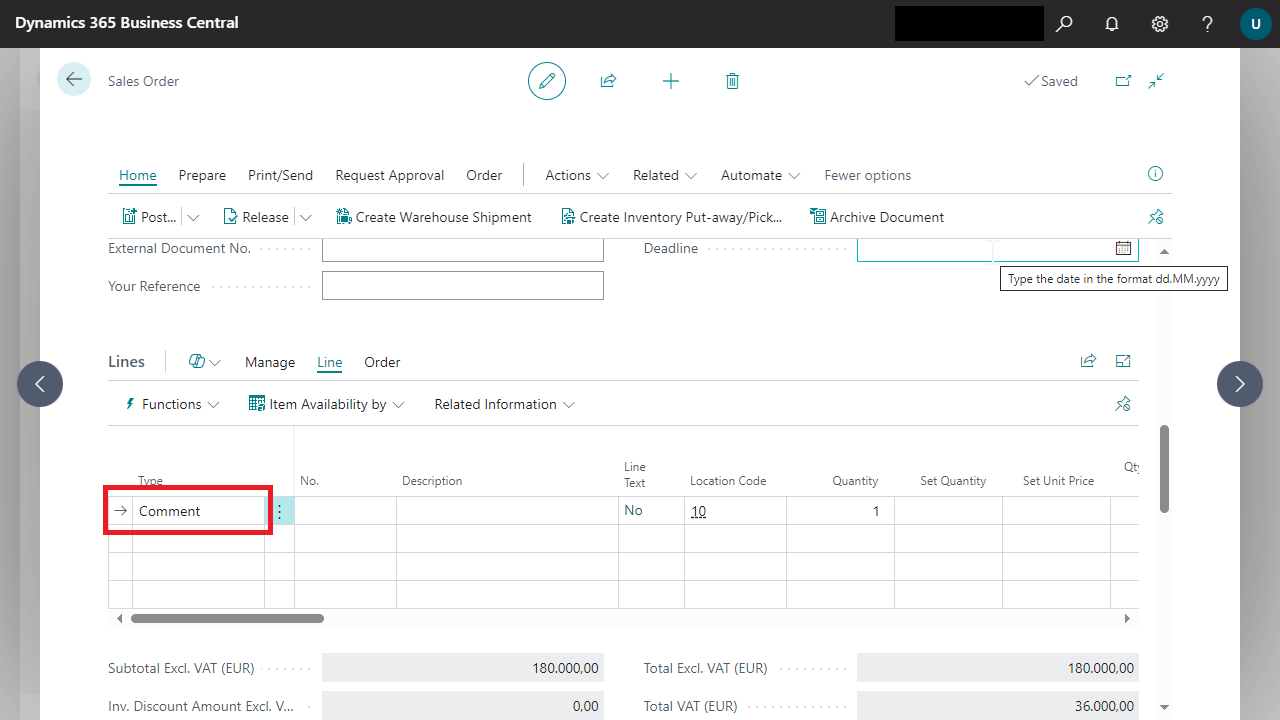
All fields, except for the description, are reset to empty or 0.
The service line created for each sales order line is written into three new fields in the sales order line.
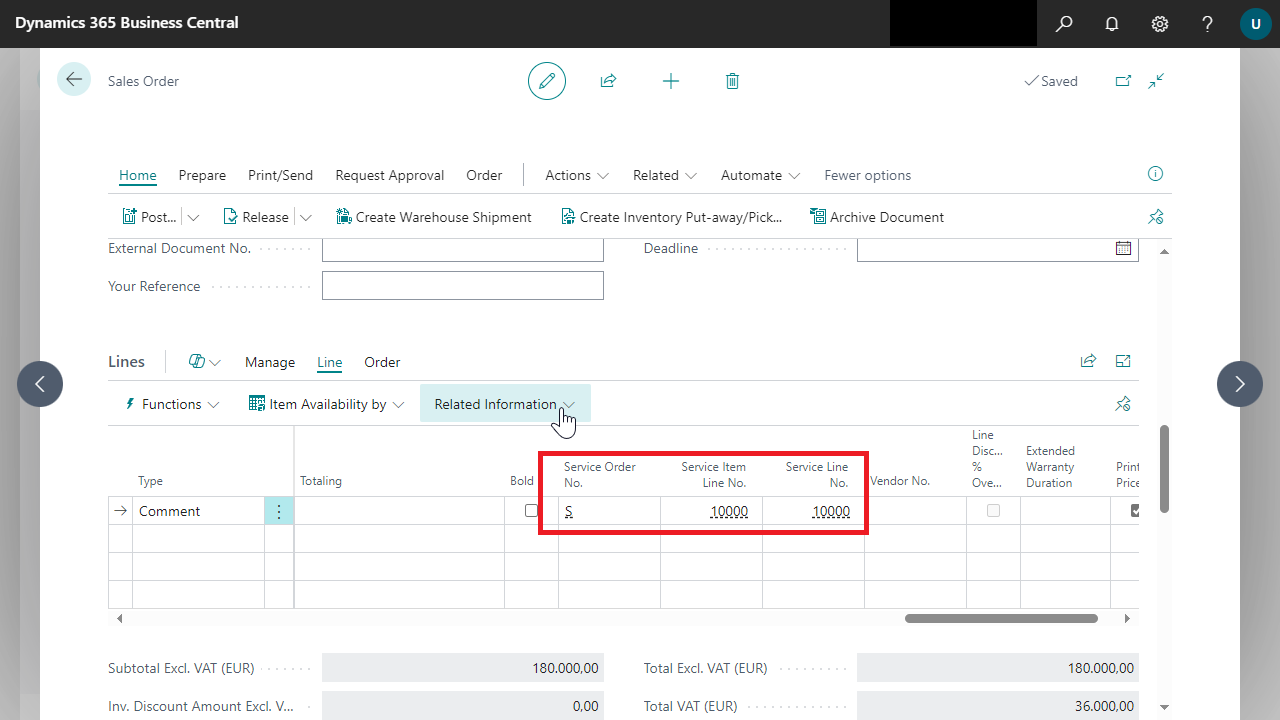
Is the Sales Order completed, so it will be archived and deleted, depending on the "Sales & Receivables Setup".


 Creating a service order from a sales order
Creating a service order from a sales order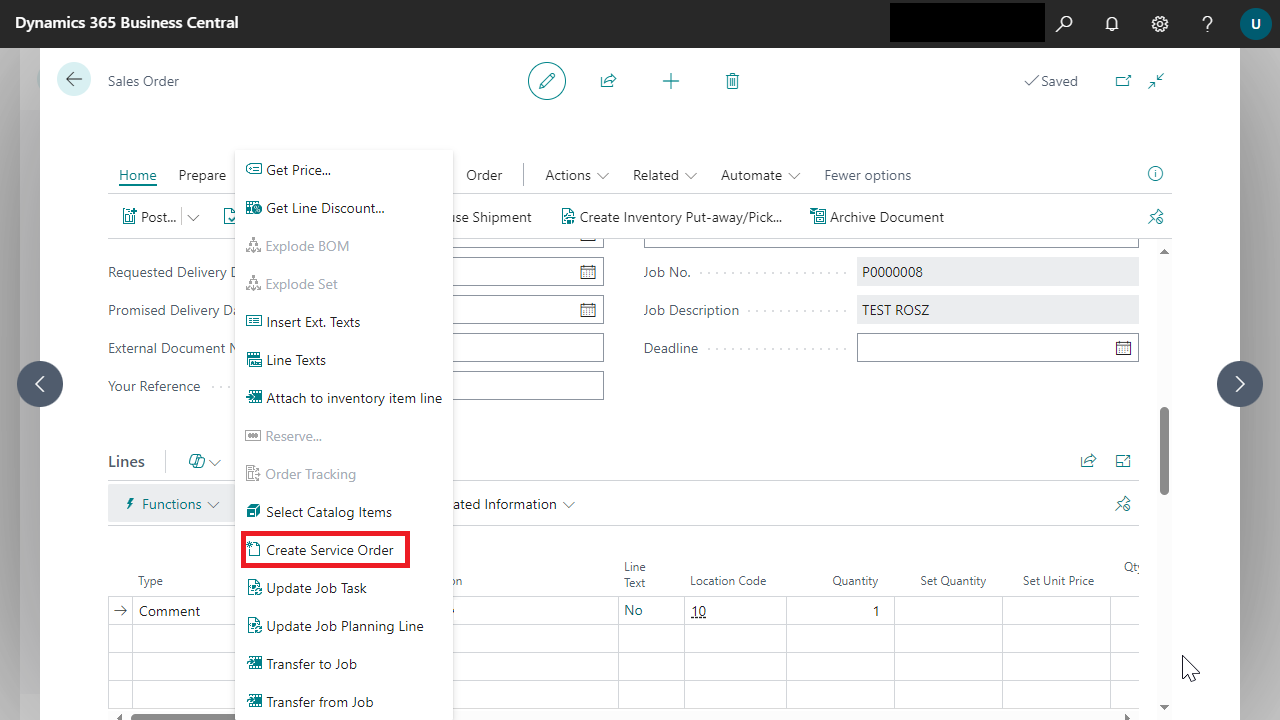 The "Create service order" function can only be called up if the status of the sales order is set to Released.
The "Create service order" function can only be called up if the status of the sales order is set to Released.
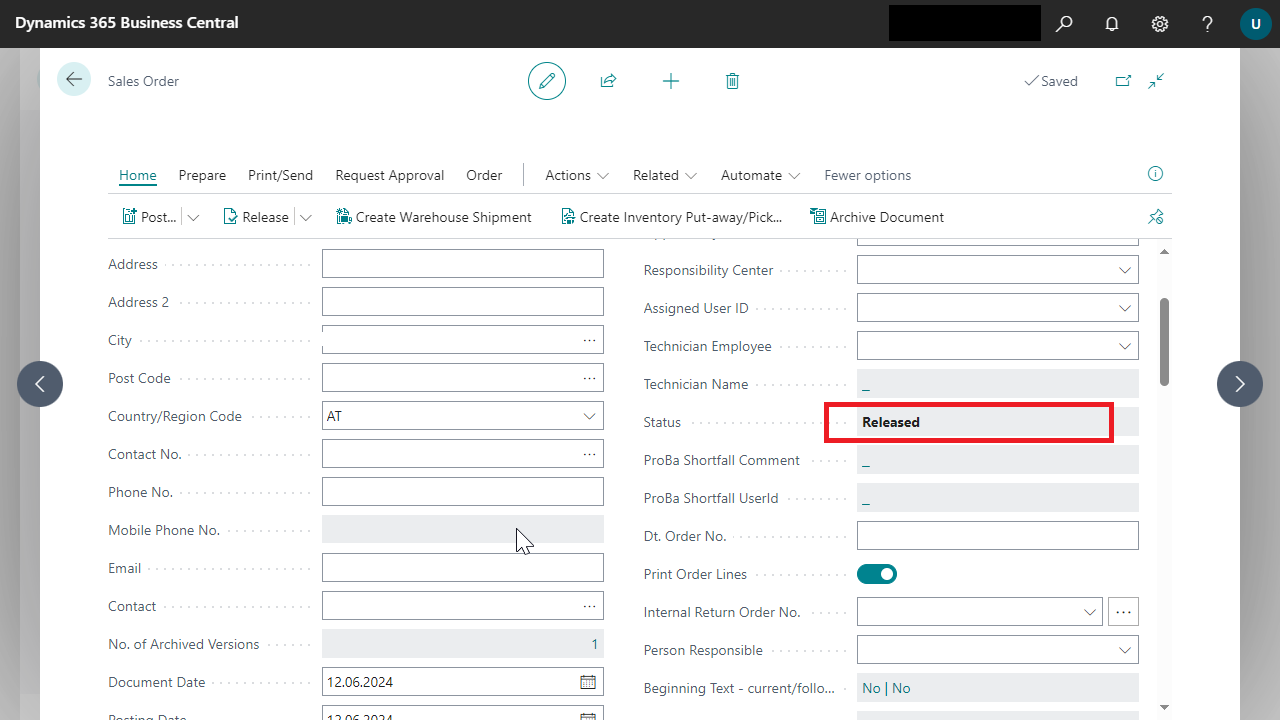 If the status of the sales order has not yet been released, you will receive an error message.
When you call up the "Create service order" function, the request page opens.
If the status of the sales order has not yet been released, you will receive an error message.
When you call up the "Create service order" function, the request page opens.
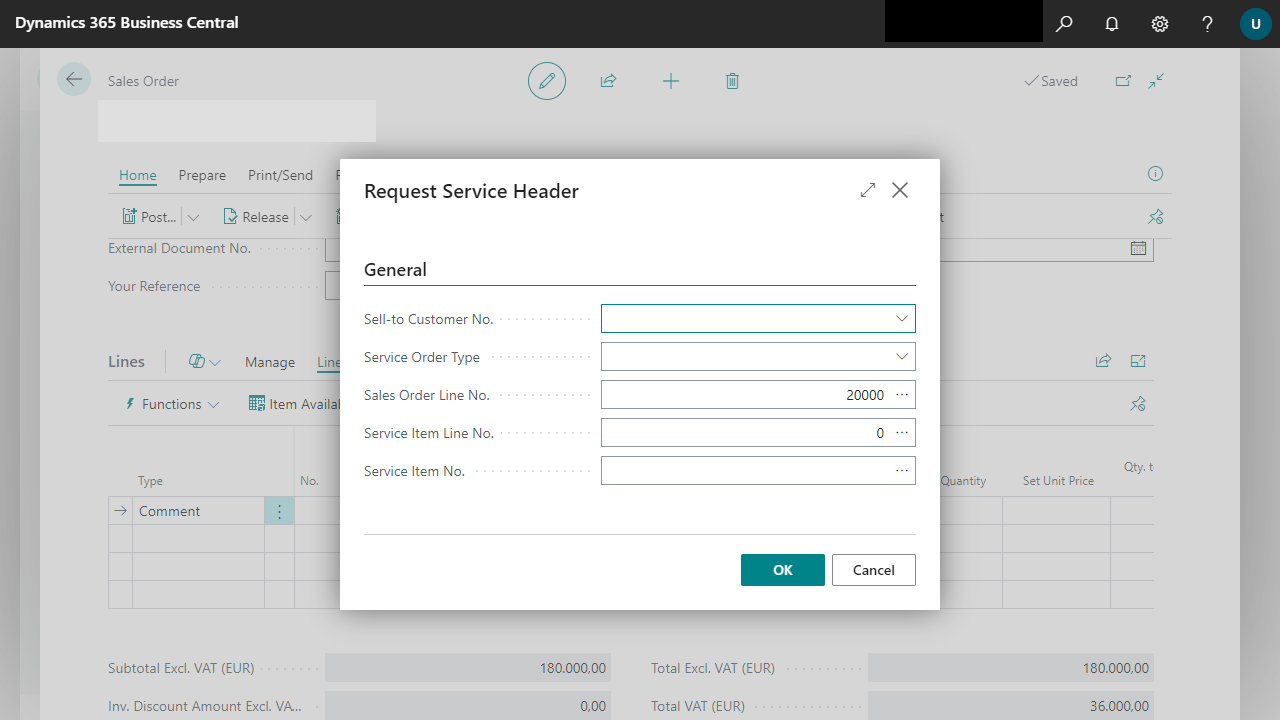 The following fields can be found on the request page:
The following fields can be found on the request page:
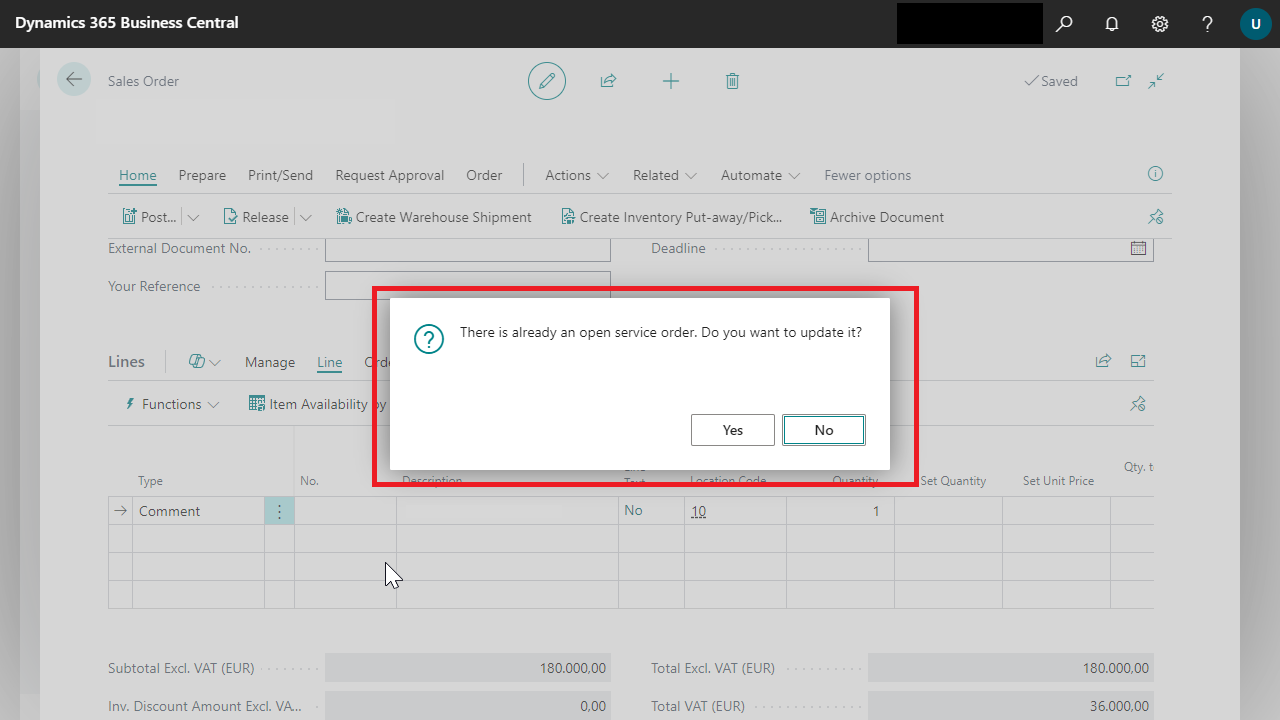 If no service order exists yet, a new service order is created.
The service order header is filled with the information from the sales order header. Dimensions in the service order header are not taken from the sales order header, but are only taken from the service order based on the customer and the service order type.
There are three ways to create a service order.
If no service order exists yet, a new service order is created.
The service order header is filled with the information from the sales order header. Dimensions in the service order header are not taken from the sales order header, but are only taken from the service order based on the customer and the service order type.
There are three ways to create a service order.
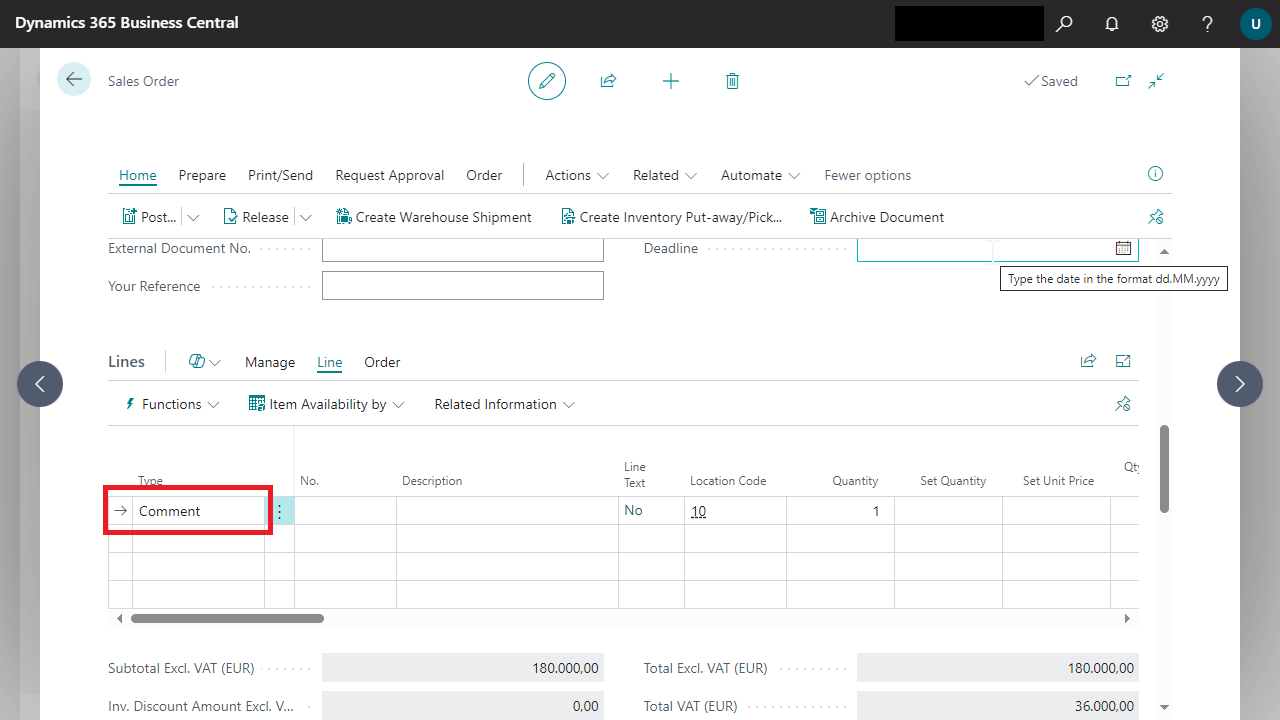 All fields, except for the description, are reset to empty or 0.
The service line created for each sales order line is written into three new fields in the sales order line.
All fields, except for the description, are reset to empty or 0.
The service line created for each sales order line is written into three new fields in the sales order line.
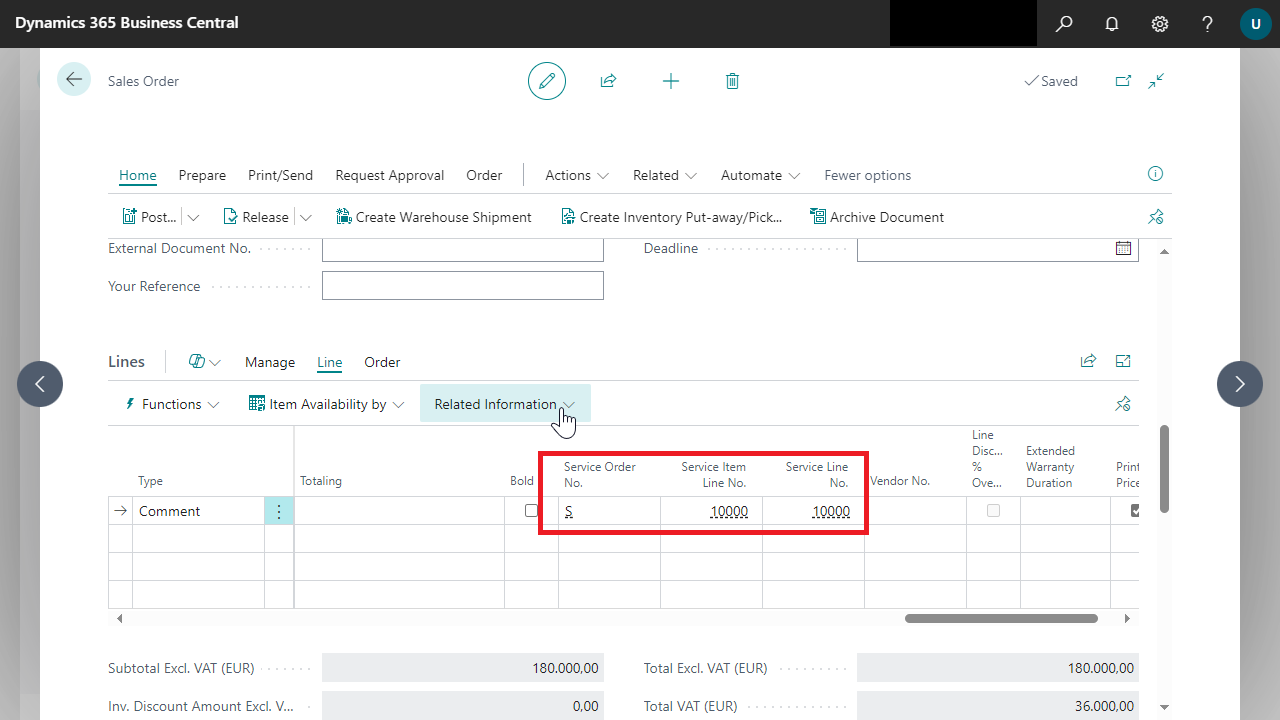 Is the Sales Order completed, so it will be archived and deleted, depending on the "Sales & Receivables Setup".
Is the Sales Order completed, so it will be archived and deleted, depending on the "Sales & Receivables Setup".

