★ Featured App

Finmatics Autonomous Accounting
Interface for AI-driven document processing tool by Finmatics.
More information
 Working with the App
Working with the App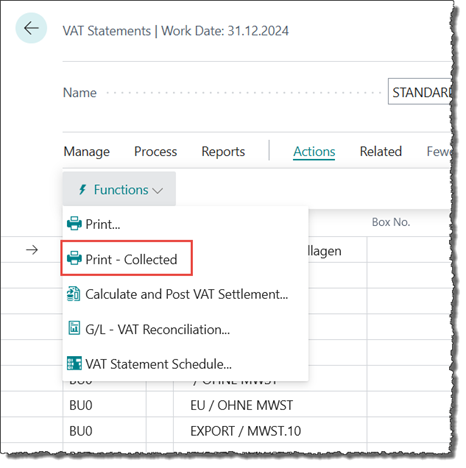 If you start report from the search, you have to enter the billing name manually in the filters.
If you start report from the search, you have to enter the billing name manually in the filters.
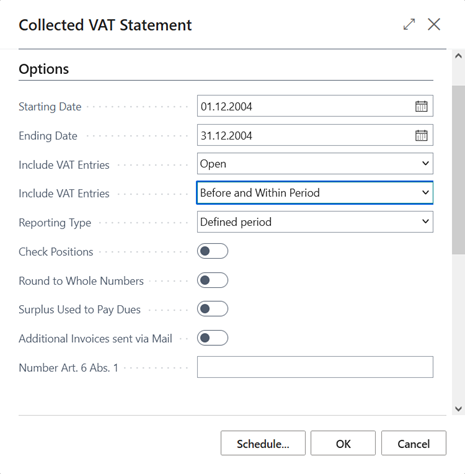 Based on the VAT statement in the tax group client, the report creates an output which, according to the Companies table, also contains the VAT items from the other companies.
Please note the following:
Based on the VAT statement in the tax group client, the report creates an output which, according to the Companies table, also contains the VAT items from the other companies.
Please note the following:
 | Finmatics Autonomous Accounting Interface for AI-driven document processing tool by Finmatics. More information  |