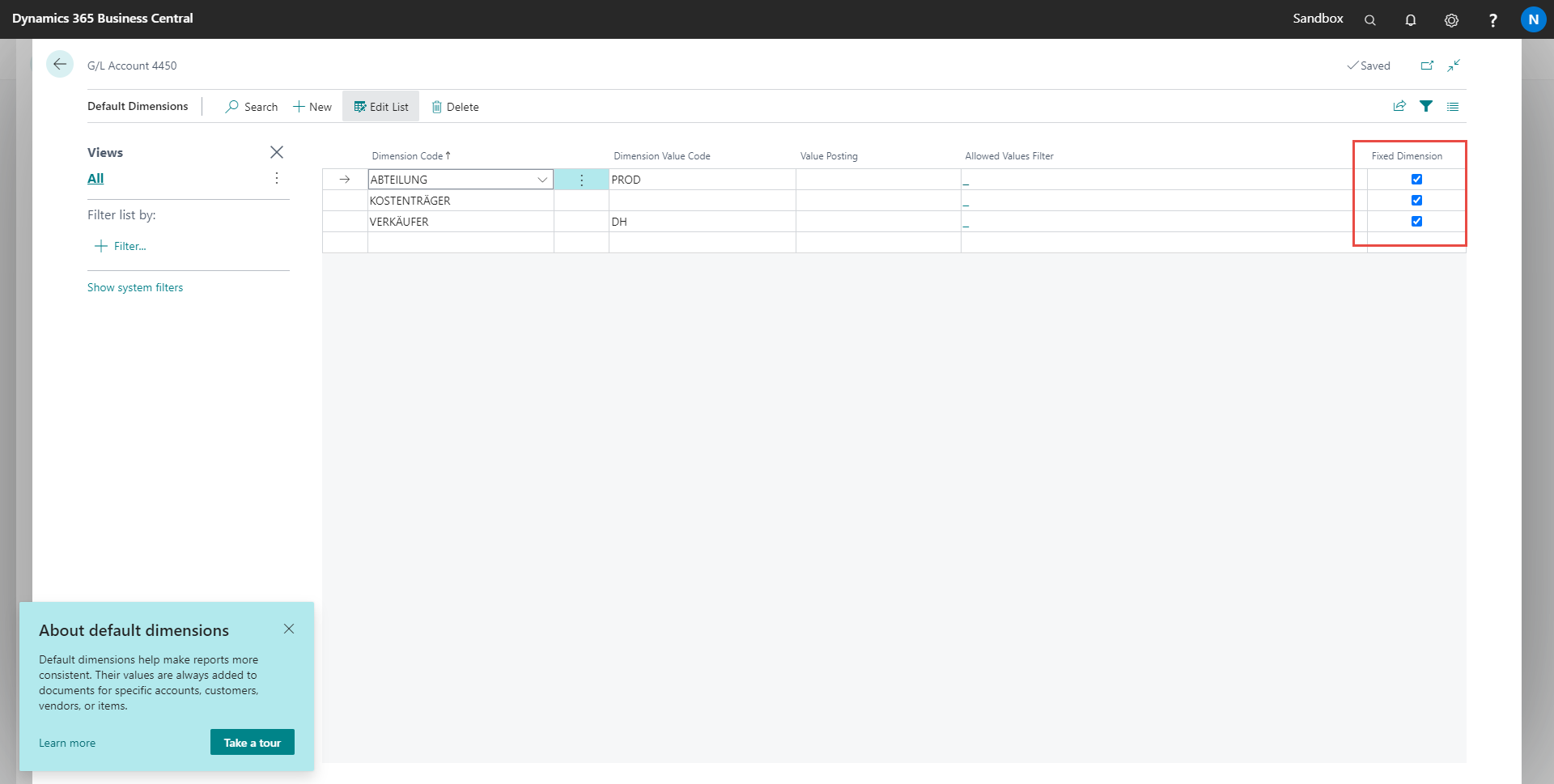Docs / NVXFD Fixed Dimension / TasksWorking with the App
2023/10/20 • 2 min. to read
To post discount- and currency difference-accounts with fixed dimension values, a dimension combination can be set up in the chart of accounts.
The affected G/L Account is going to posted in any case with this dimension combination.
Additional dimensions are possible.
This can be also set up for other accounts.
To enable the app, you have to activate the field "Fixed Dimension" on any row on the page "Default Dimensions".
You can do this on page "G/L Account Card" as well.
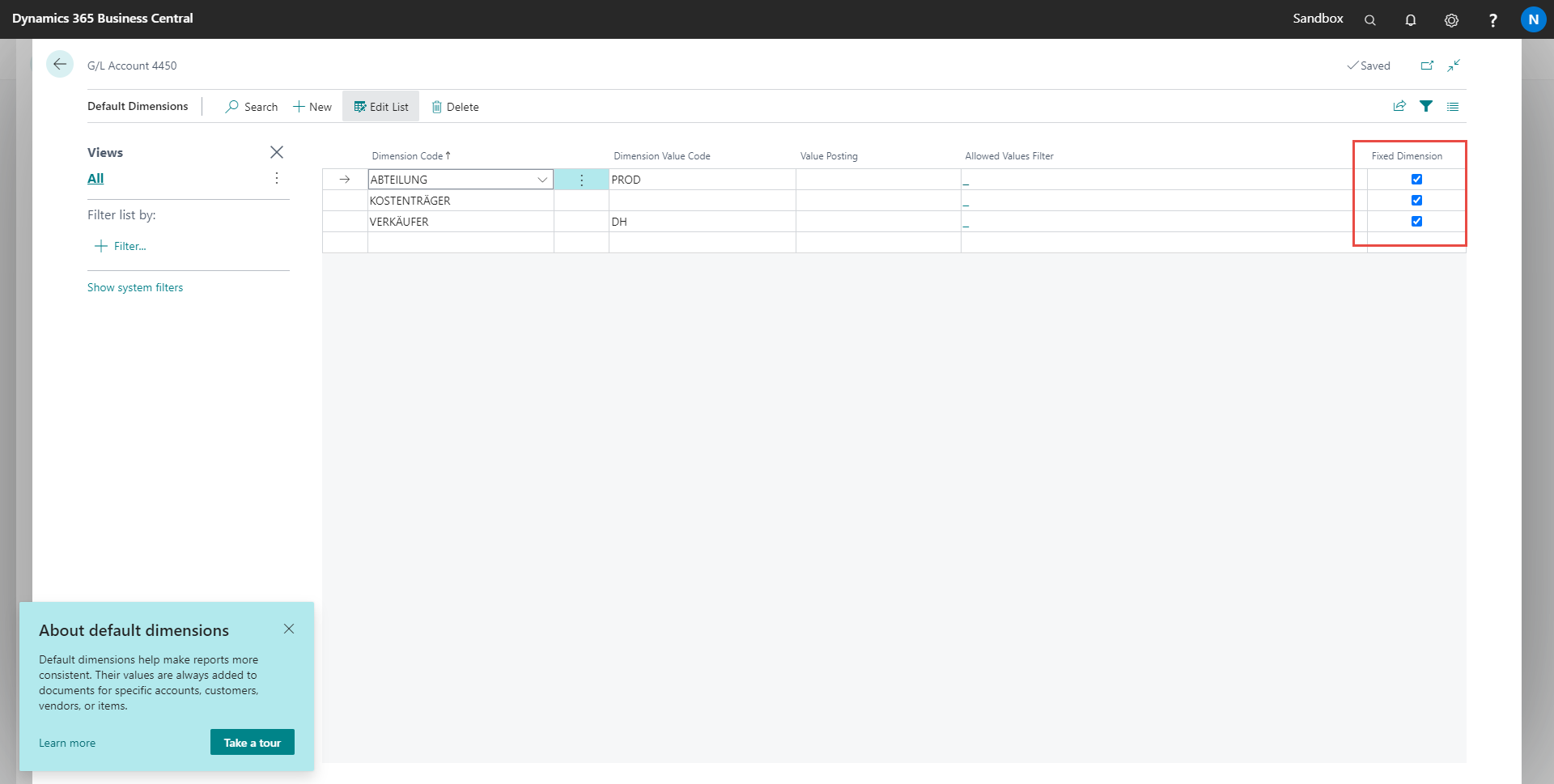
This has the following consequences:
- This checkbox is going to be set on every line of the default dimension for this account.
- The value of the field „Value Posting“ is being set to empty.
- To remove the checkbox, you only have to remove it on single line. It is being removed on the remaining lines automatically.
- Moreover:
- Every posting of this account is going to be performed with the predetermined dimension values according to the dimension combination automatically.
- This is indepentent from how the BC-Standard would post the dimension values or how the dimension values have been set up manually.
- In case you entered a dimension value for a not specified dimension, then this dimension value will be removed prior to posting.
- If the field "Allow other Dimensions" is activated in addition:
- In case you entered a dimension value for a not specified dimension, then this dimension value will not be removed prior to posting.