

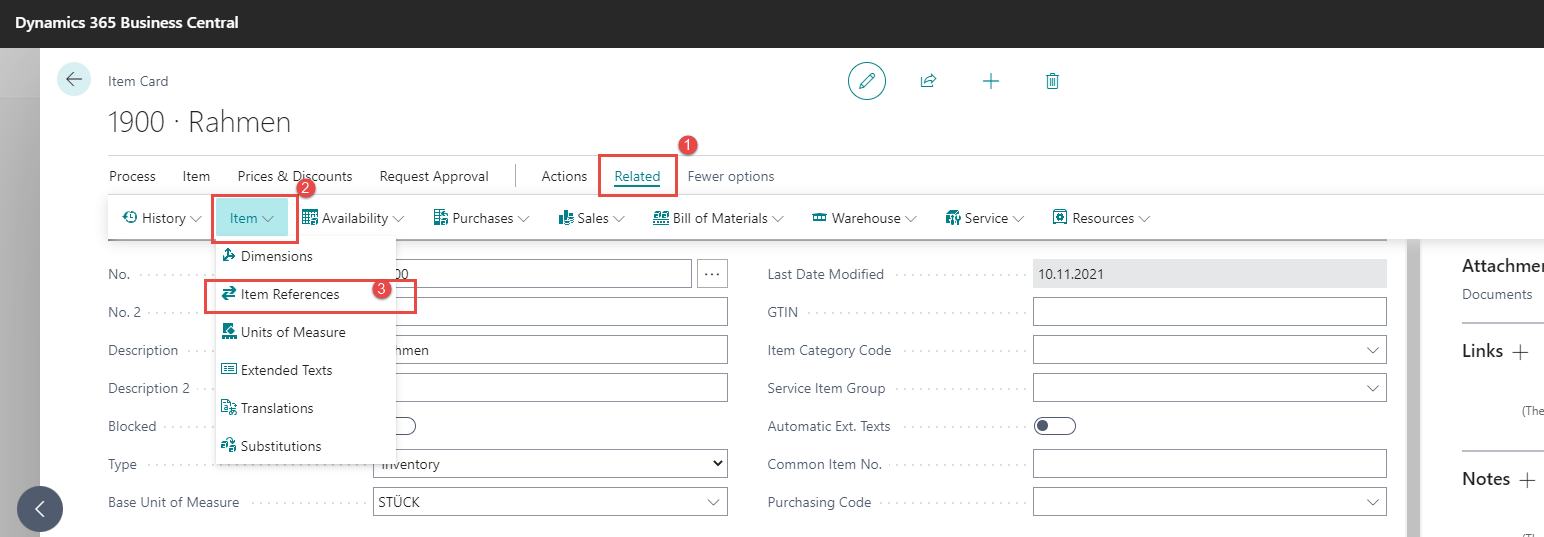
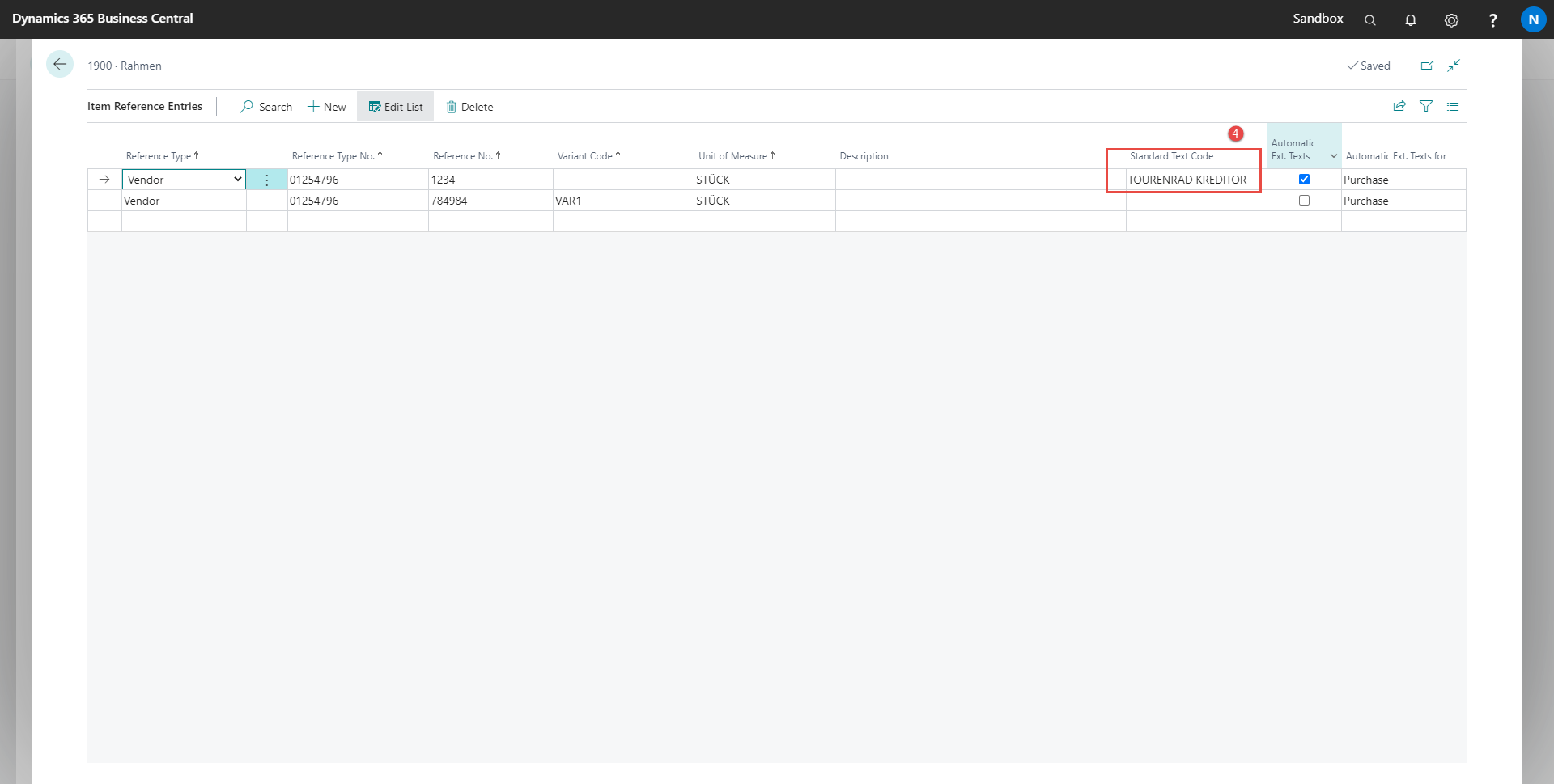
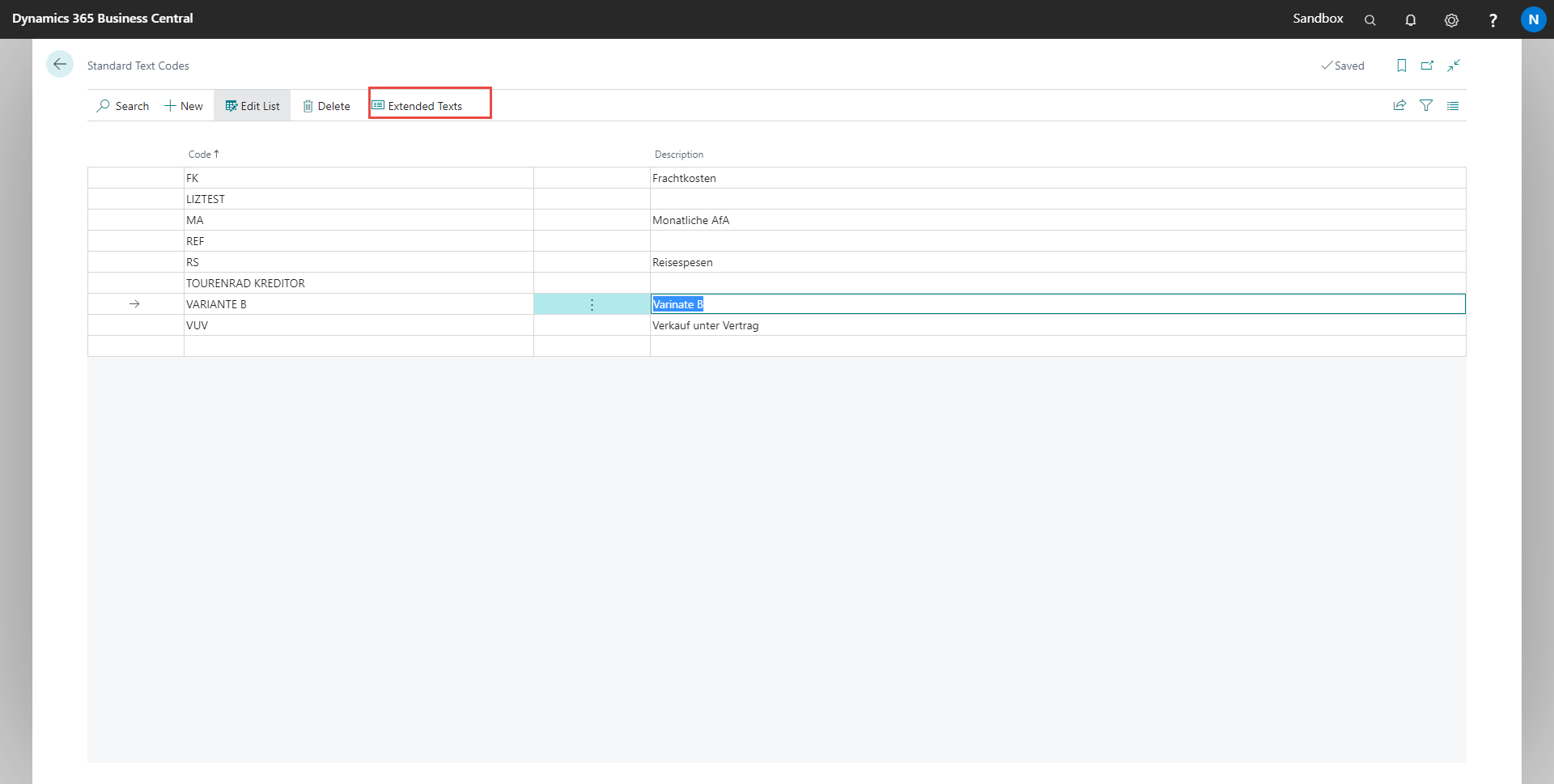
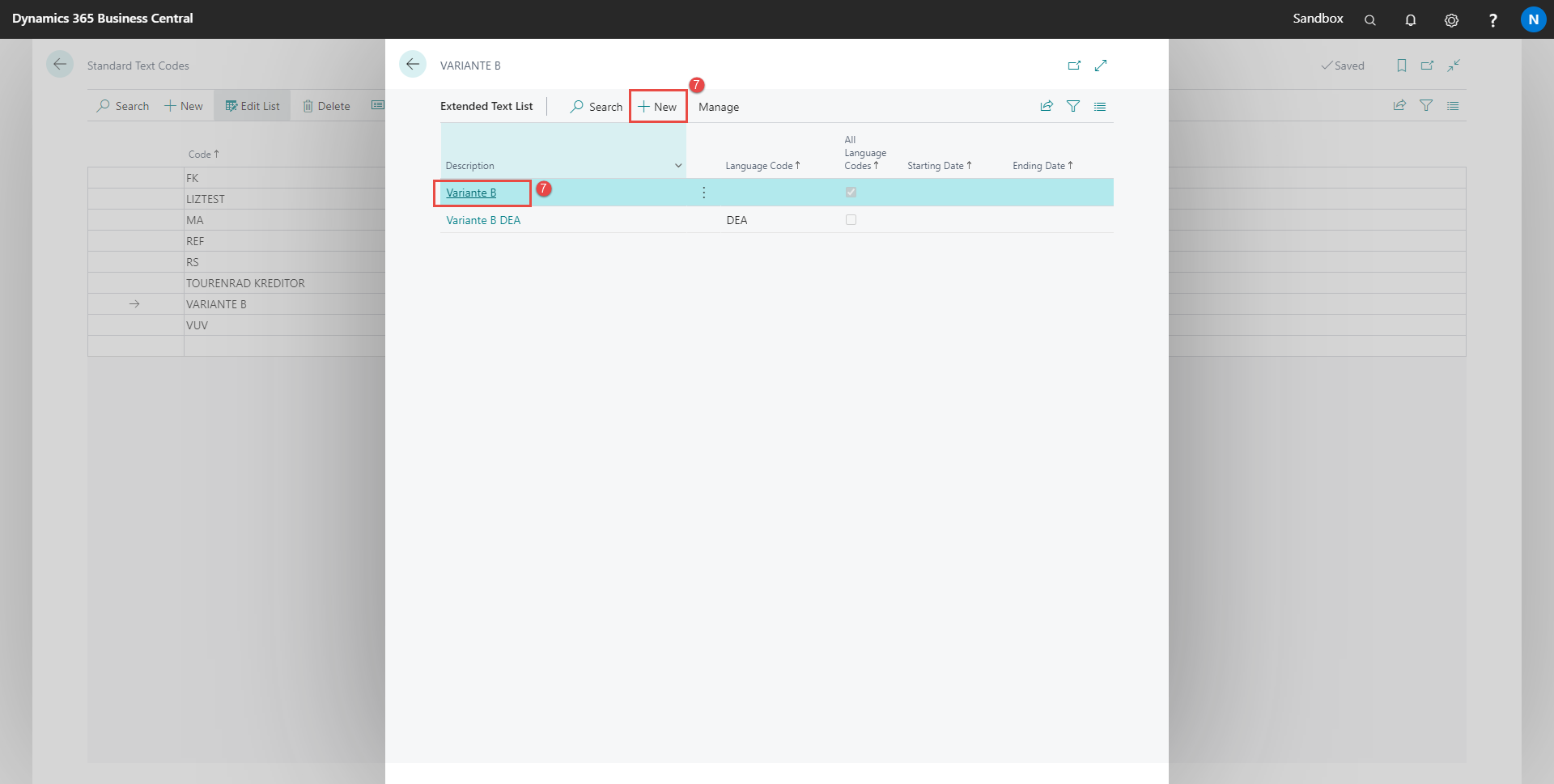
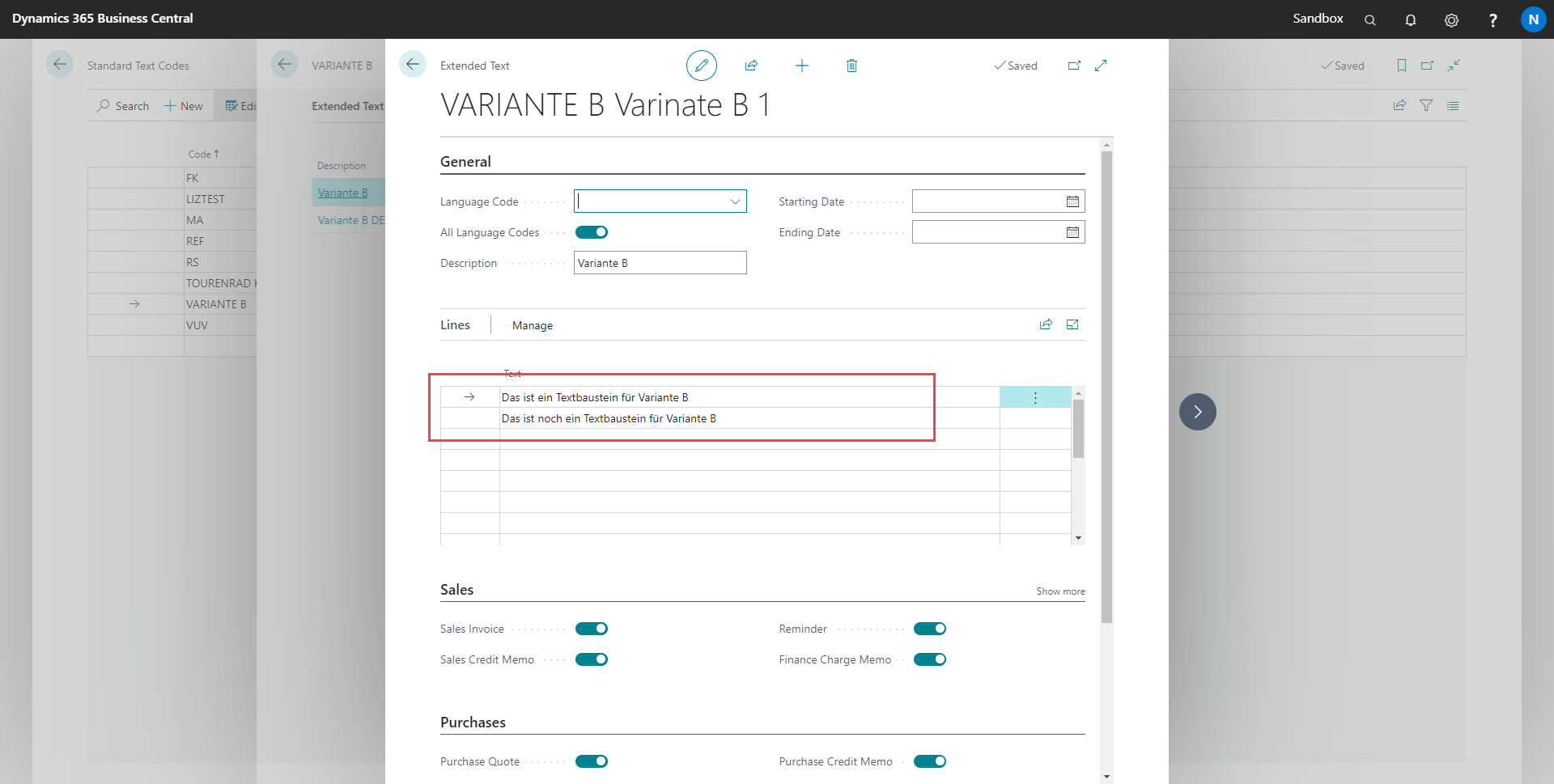 The extended text to use, is being filtered by the combination of vendor no. & item no. & variant code & unit of measure.
The extended text to use, is being filtered by the combination of vendor no. & item no. & variant code & unit of measure.
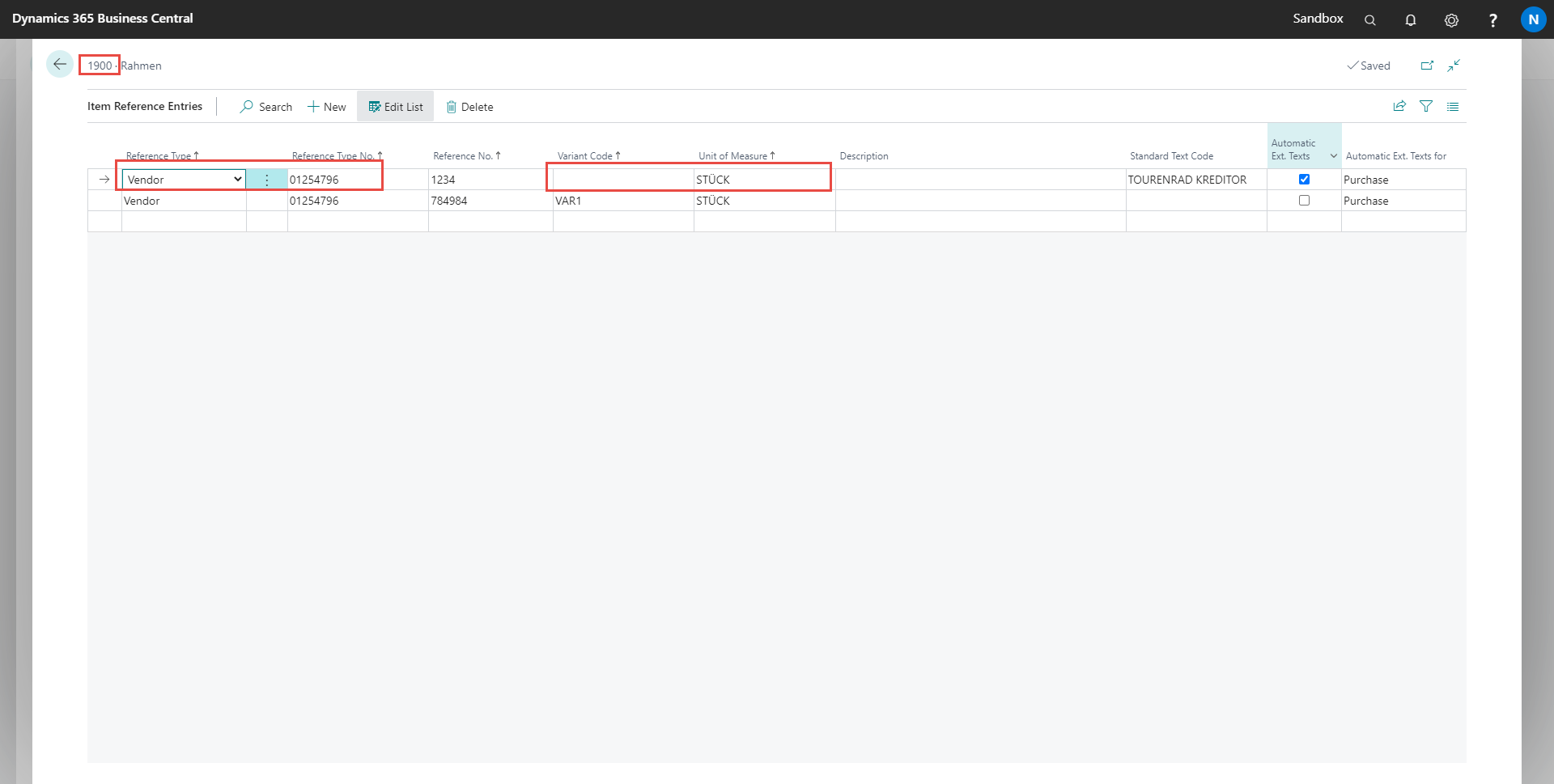 If this combination occurs within the added line of a purchase document, the text of the matching item reference will be added in the following lines of the document.
If this combination occurs within the added line of a purchase document, the text of the matching item reference will be added in the following lines of the document.
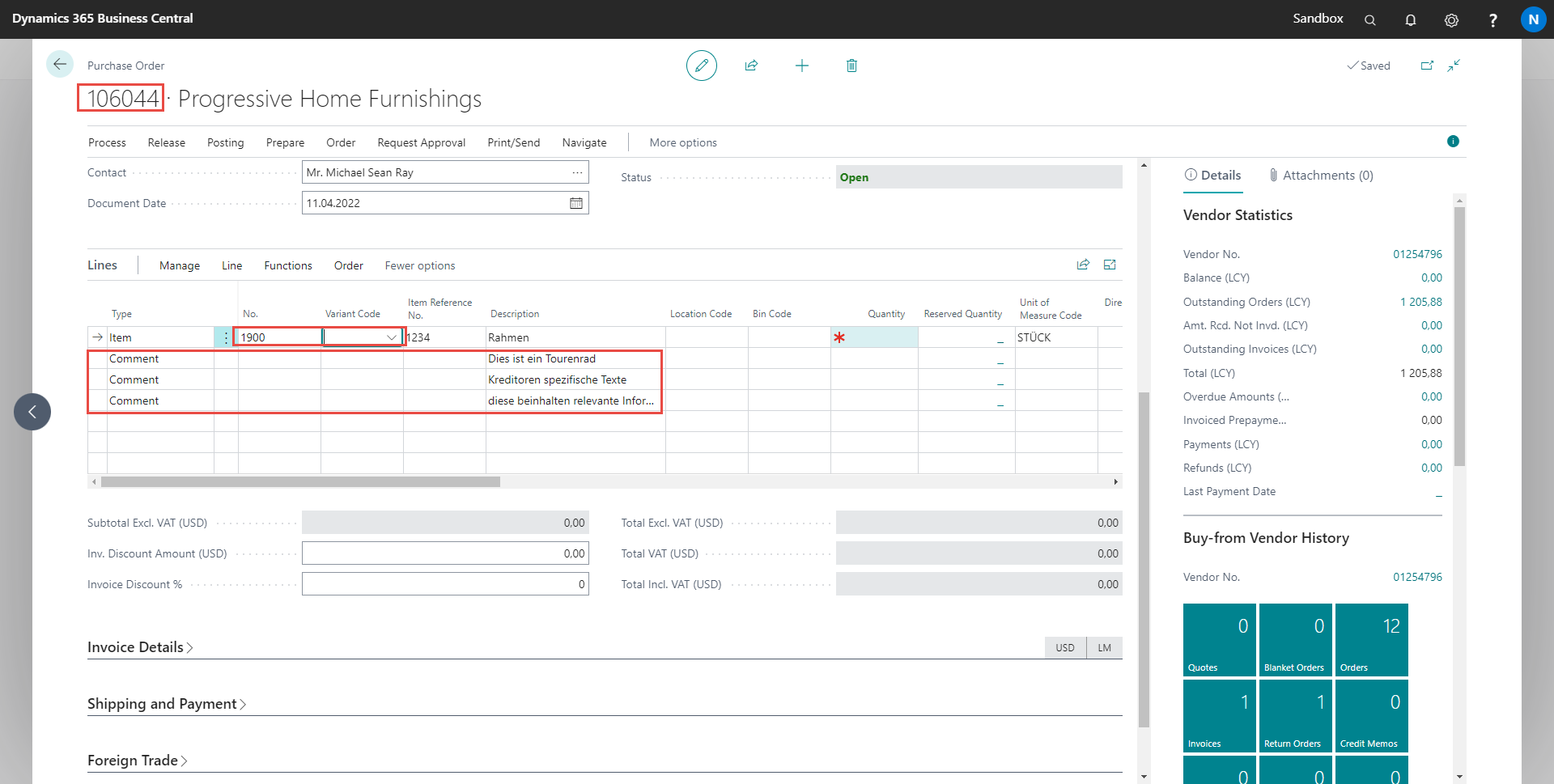 If the combination in the purchase document has no text specified in the item references, then no text will be added to the purchase lines.
If the combination on the purchase document has no text specified in the item references, but the item itself has specified extended texts, then the matching extended text of the item will be added.
Is the boolean value "Automatic Ext. Texts" aktivated, then the extended text of the item will be added to the purchase lines, when the item is selected in the purchase line.
If the combination in the purchase document has no text specified in the item references, then no text will be added to the purchase lines.
If the combination on the purchase document has no text specified in the item references, but the item itself has specified extended texts, then the matching extended text of the item will be added.
Is the boolean value "Automatic Ext. Texts" aktivated, then the extended text of the item will be added to the purchase lines, when the item is selected in the purchase line.
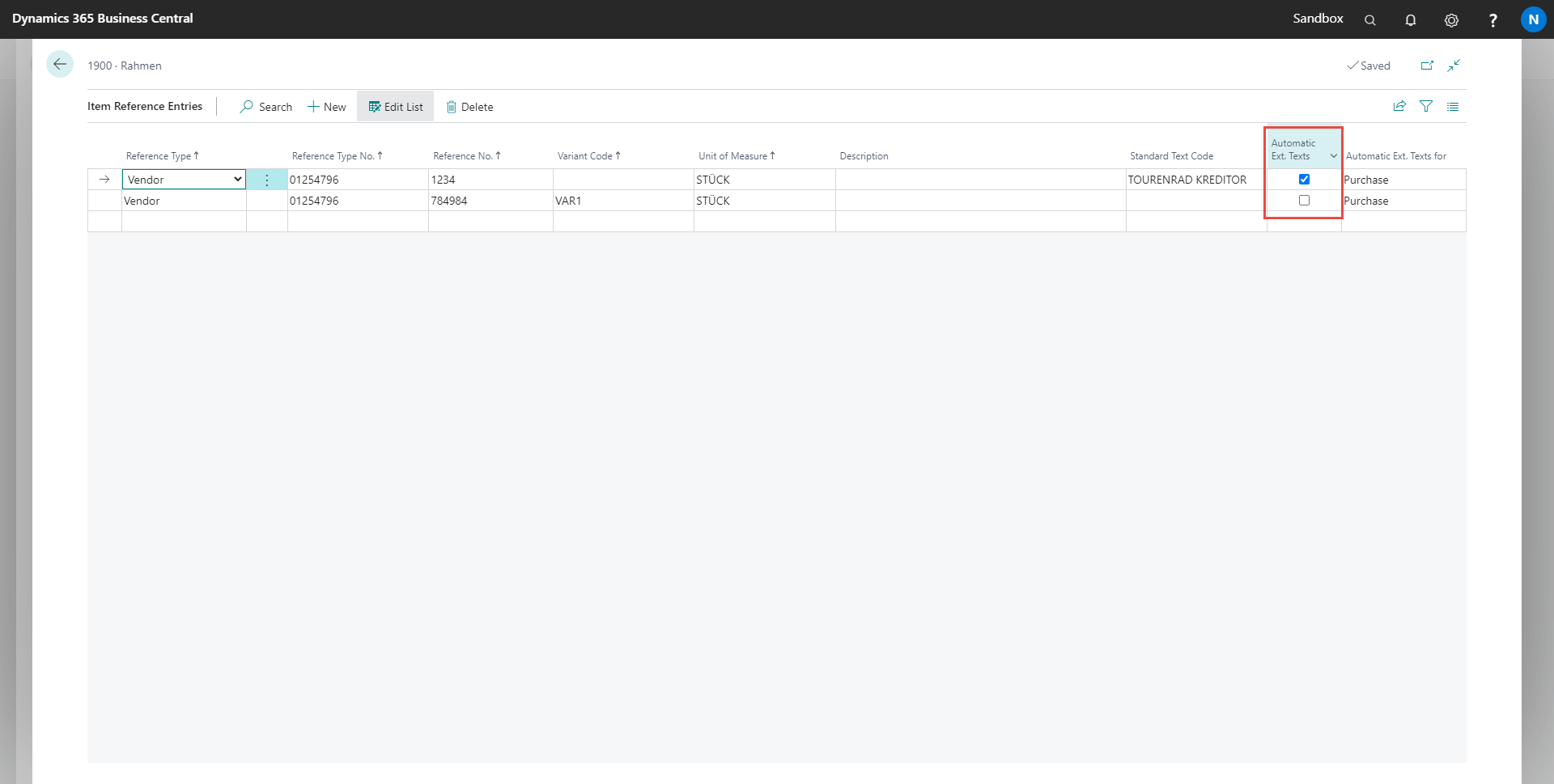 Is it not activated, the extended texts can be added manually in the purchase line with the button "Functions - Insert Ext. Texts".
Is it not activated, the extended texts can be added manually in the purchase line with the button "Functions - Insert Ext. Texts".
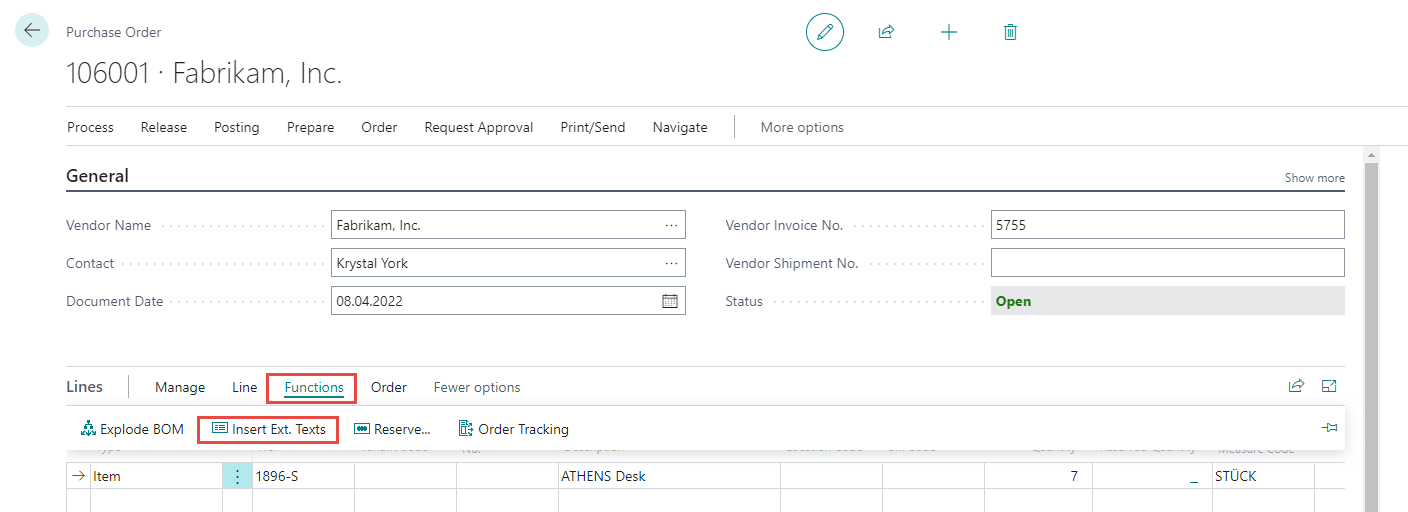

 | NCCA Cost Accounting Cost Accounting - up to 8 dimensions, allocations with many variants, comprehensive evaluations. More information  |