
 Job Purchase Orders
Job Purchase Orders
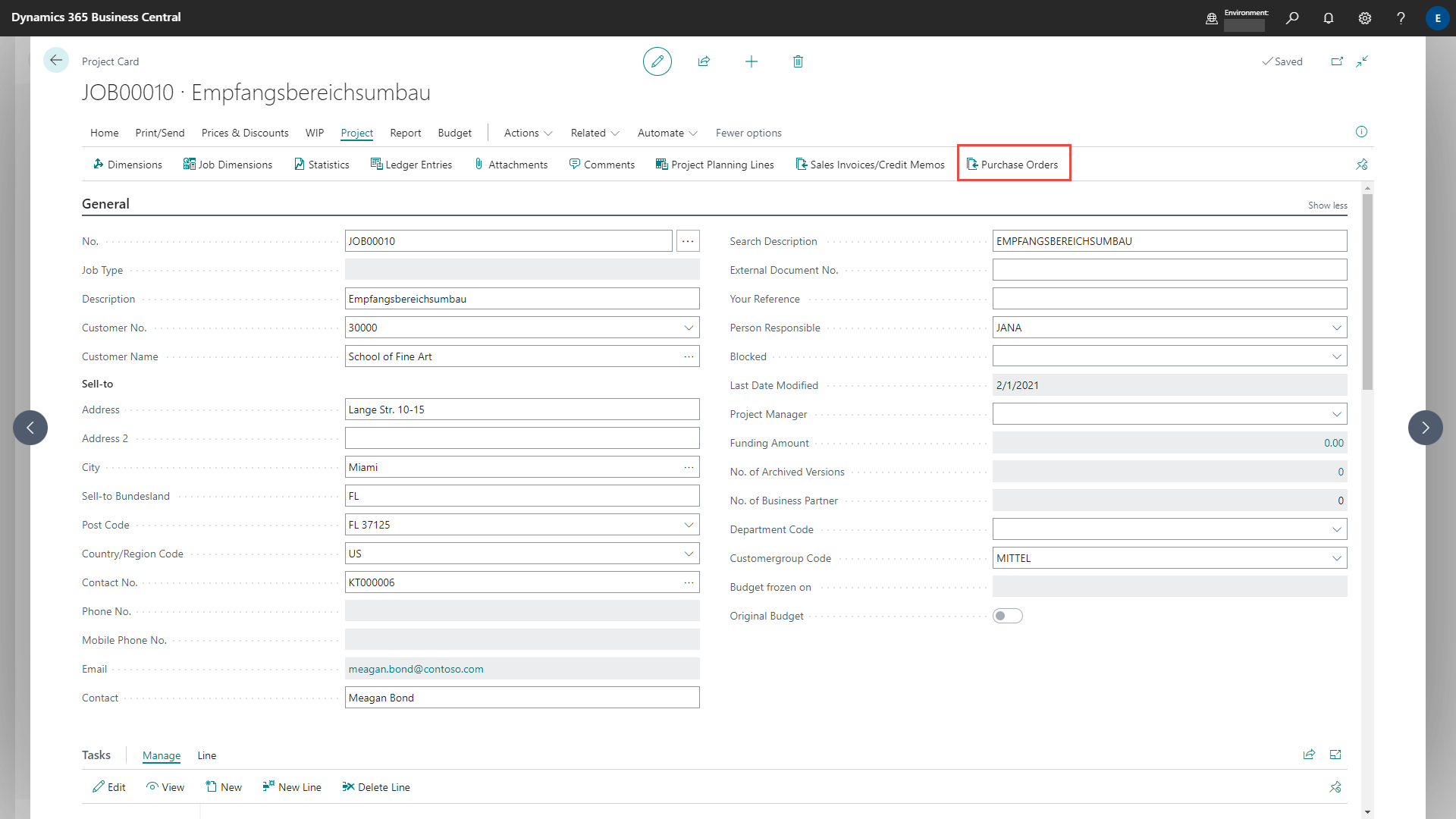 It shows a list of all active and archived purchase order lines (If Purchase Order Archiving is activated) for the project.
With Open Purchase Order… the selected purchase order or archived purchase order can be opened. If there is only one purchase order, it will be opened directly.
It shows a list of all active and archived purchase order lines (If Purchase Order Archiving is activated) for the project.
With Open Purchase Order… the selected purchase order or archived purchase order can be opened. If there is only one purchase order, it will be opened directly.
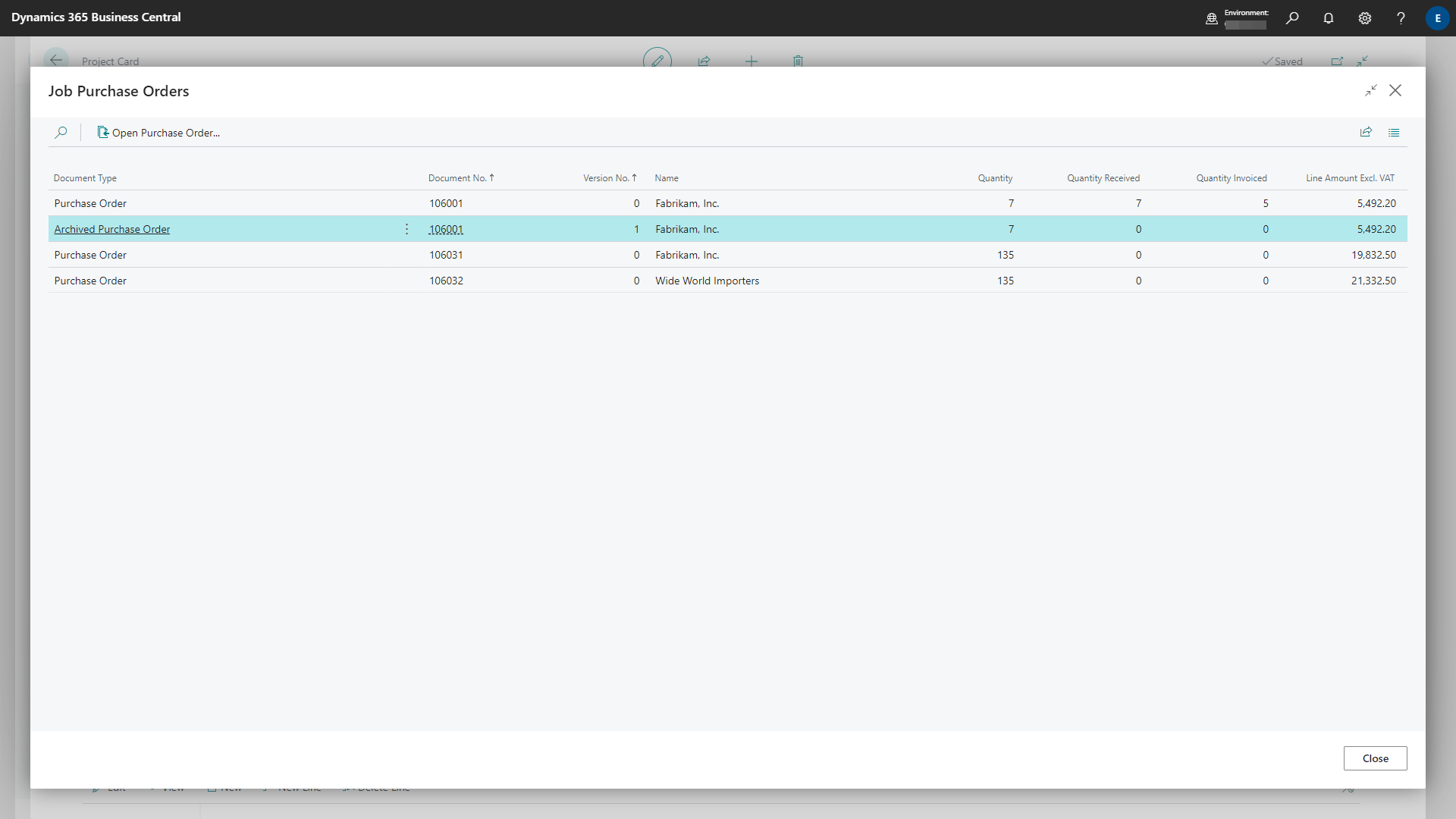 The same view exists on the project planning line. There you can see the purchase order lines which have been entered for this specific project planning line.
The same view exists on the project planning line. There you can see the purchase order lines which have been entered for this specific project planning line.
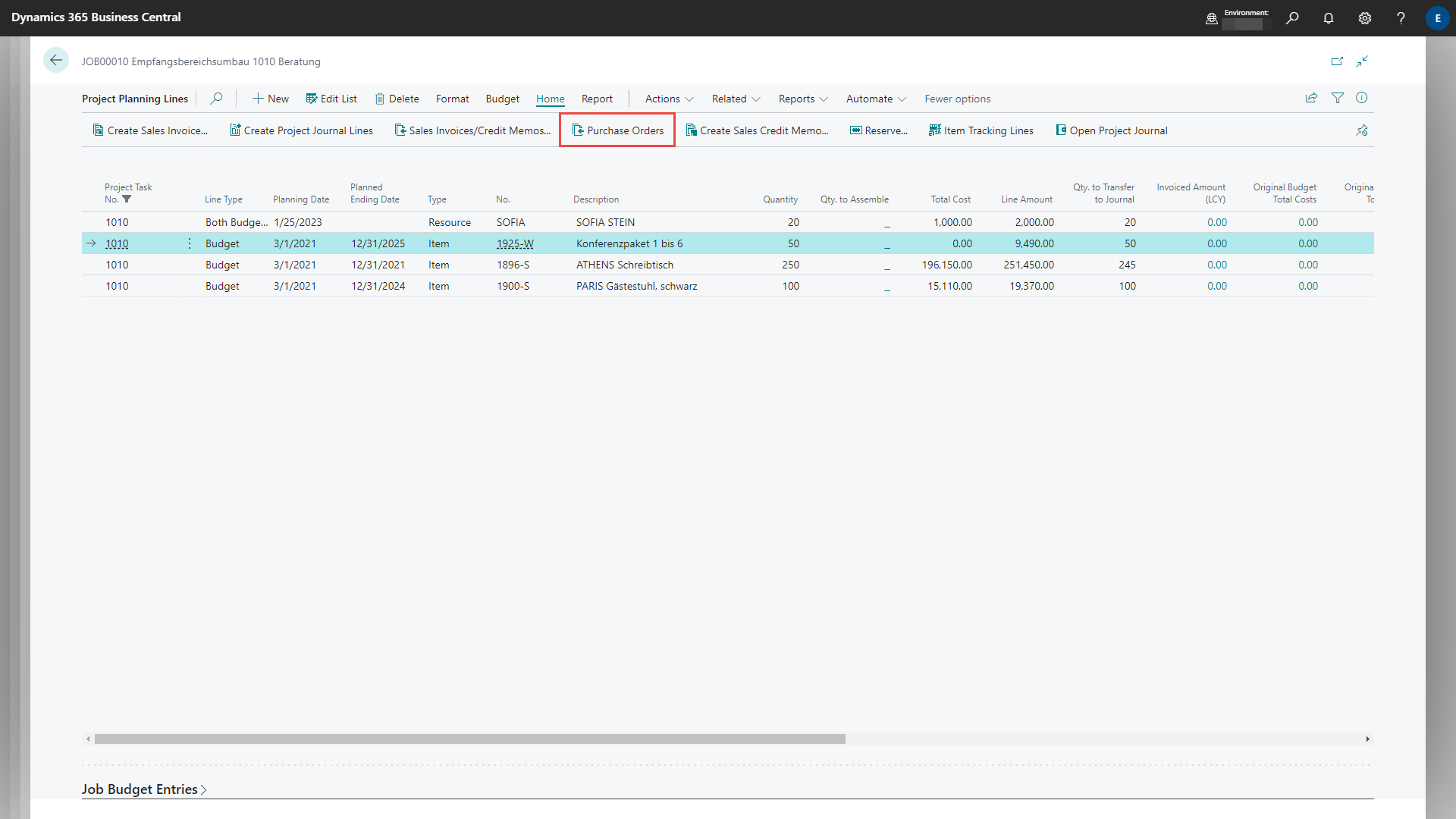
| Document Type | Specifies the the type of document. |
| "Document No." | Specifies the number associated with the document. |
| "Version No." | Specifies the version number of the archived document |
| Name | Specifies the vendor name. |
| "Line No." | Specifies the line number that is linked to the document. Numbers are created sequentially. |
| Quantity | Specifies the Quantity. |
| "Quantity Received" | Specifies how many units of the item on the line have been posted as received. |
| "Quantity Invoiced" | Specifies how many units of the item on the line have been posted as invoiced. |
| "Line Amount" | Specifies the line amount. |

 | FinanzOnline VAT Reg. No. Validation VAT Reg. No. validation via the Austrian FinanzOnline (FON) service. More information  |