
 set up Set Item
set up Set Item
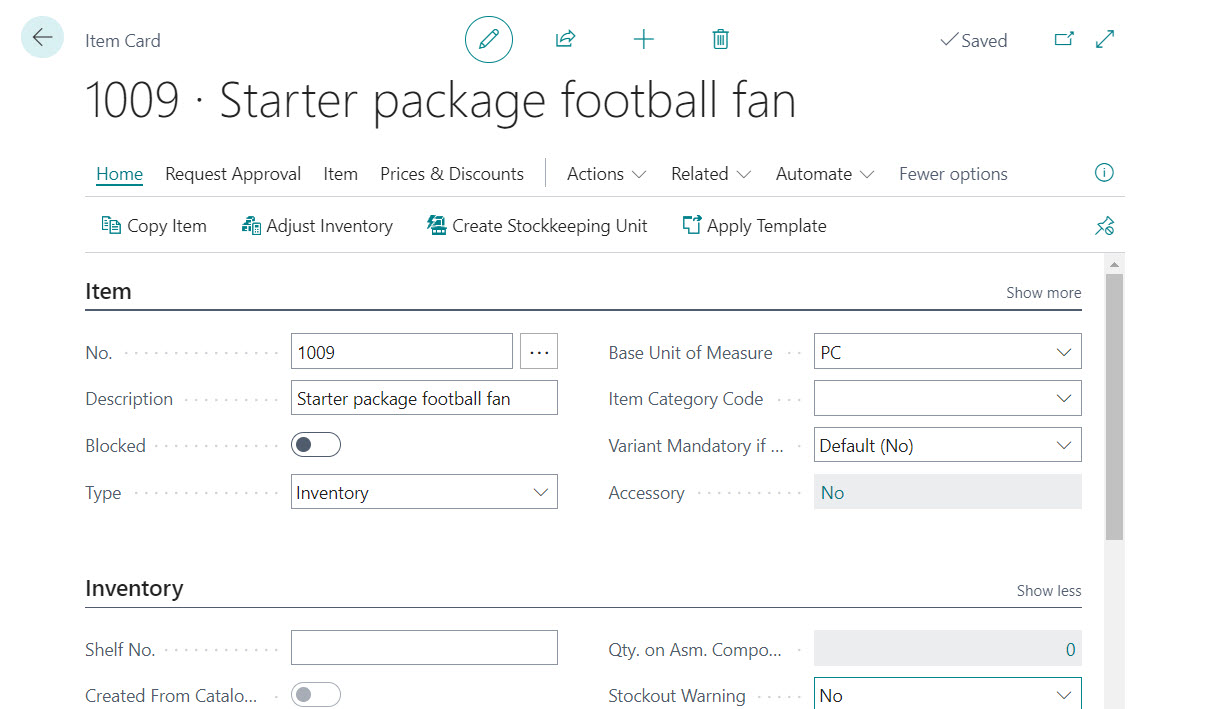 The components are assigned to the set item using the menu item “Set Components” in the item card.
The components are assigned to the set item using the menu item “Set Components” in the item card.
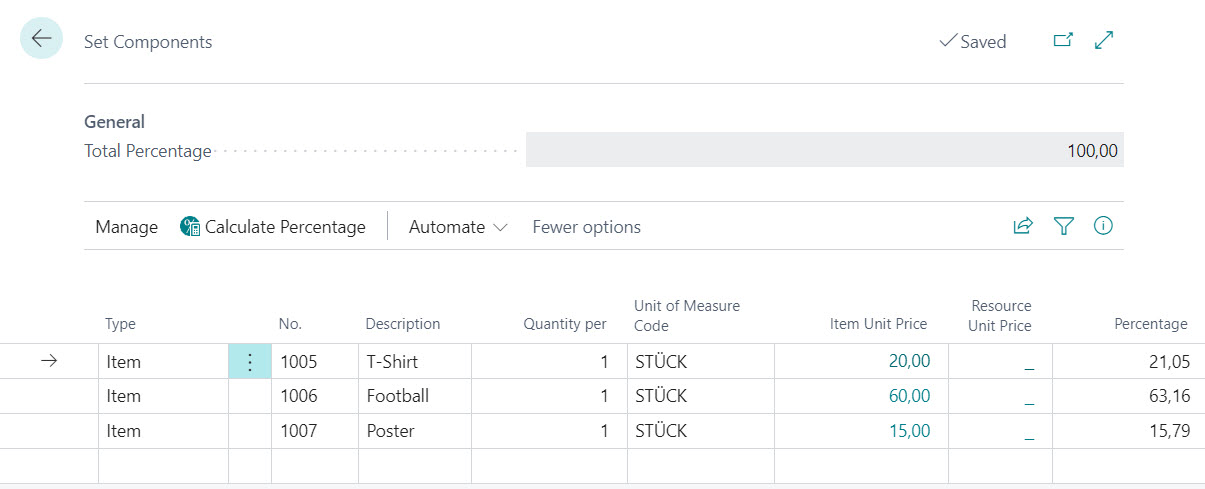
| Parent Item No. | Specifies the Parent Item No. of the Set Component. |
| Line No. | Specifies the Line No. of the Set Component. |
| Parent Item Description | Specifies the Description of the Set Item. |
| Type | Specifies the Type of the Set Component. |
| No. | Specifies the No. of the Set Component. |
| Variant Code | Specifies Variant Code of the Set Component. |
| Description | Specifies the Description of the Set Component. The value is used in the Document Line if there is no Item Translation. |
| Quantity per | Specifies how many units of the component are required to build the Set Item. |
| Unit of Measure Code | Specifies how each unit of the item or resource is measured, such as in pieces or hours. By default, the value in the Base Unit of Measure field on the item or resource card is inserted. |
| Item Unit Price | Specifies the Item Unit Price from Item Card. |
| Resource Unit Price | Specifies the Resource Unit Price from Resource Card. |
| Percentage | Specifies the Percentage of the Set Price that will be assigned to the Component. |



 | Excel Report Builder Build Excel reports directly within Microsoft Dynamics 365 Business Central. More information  |